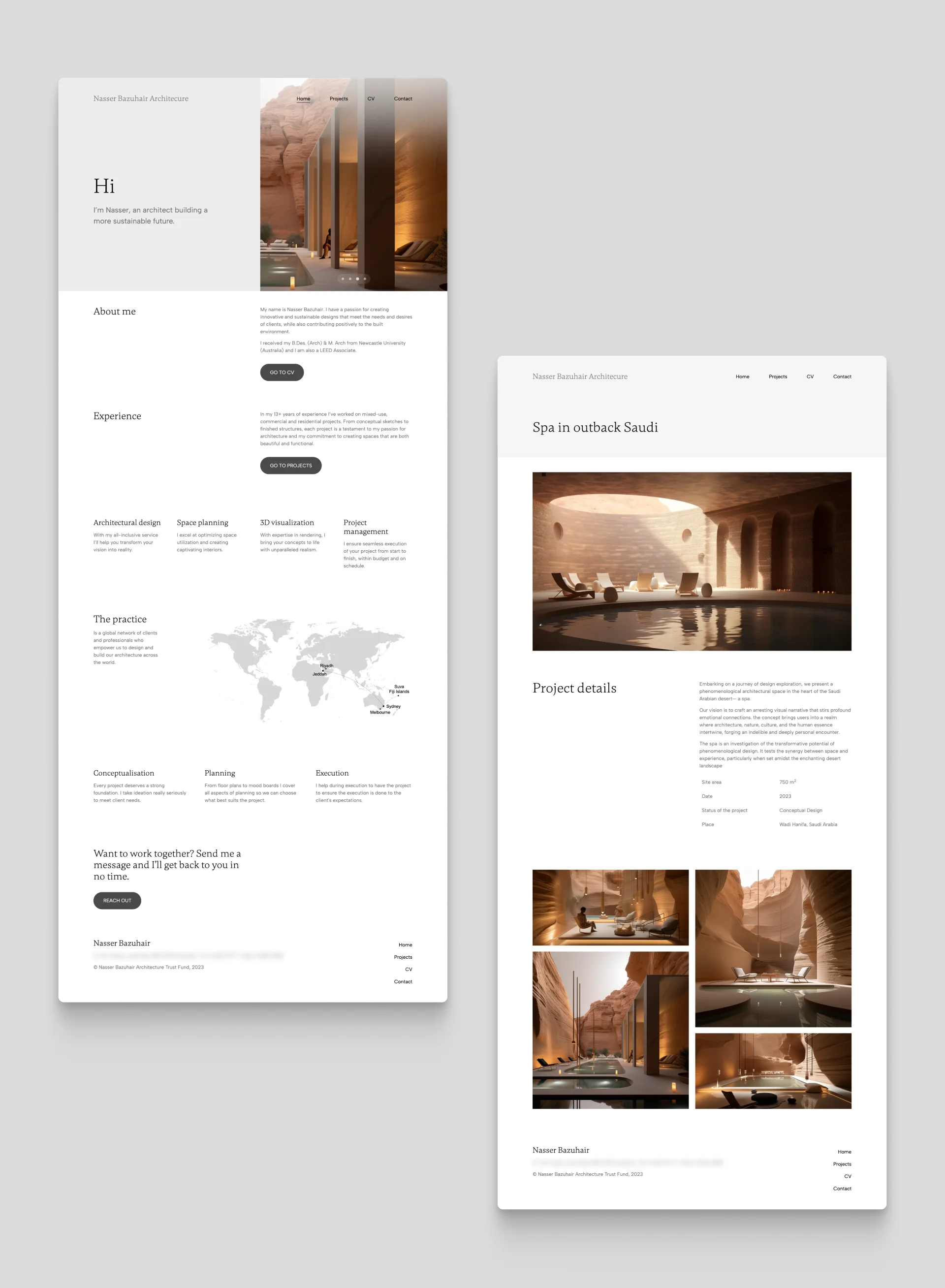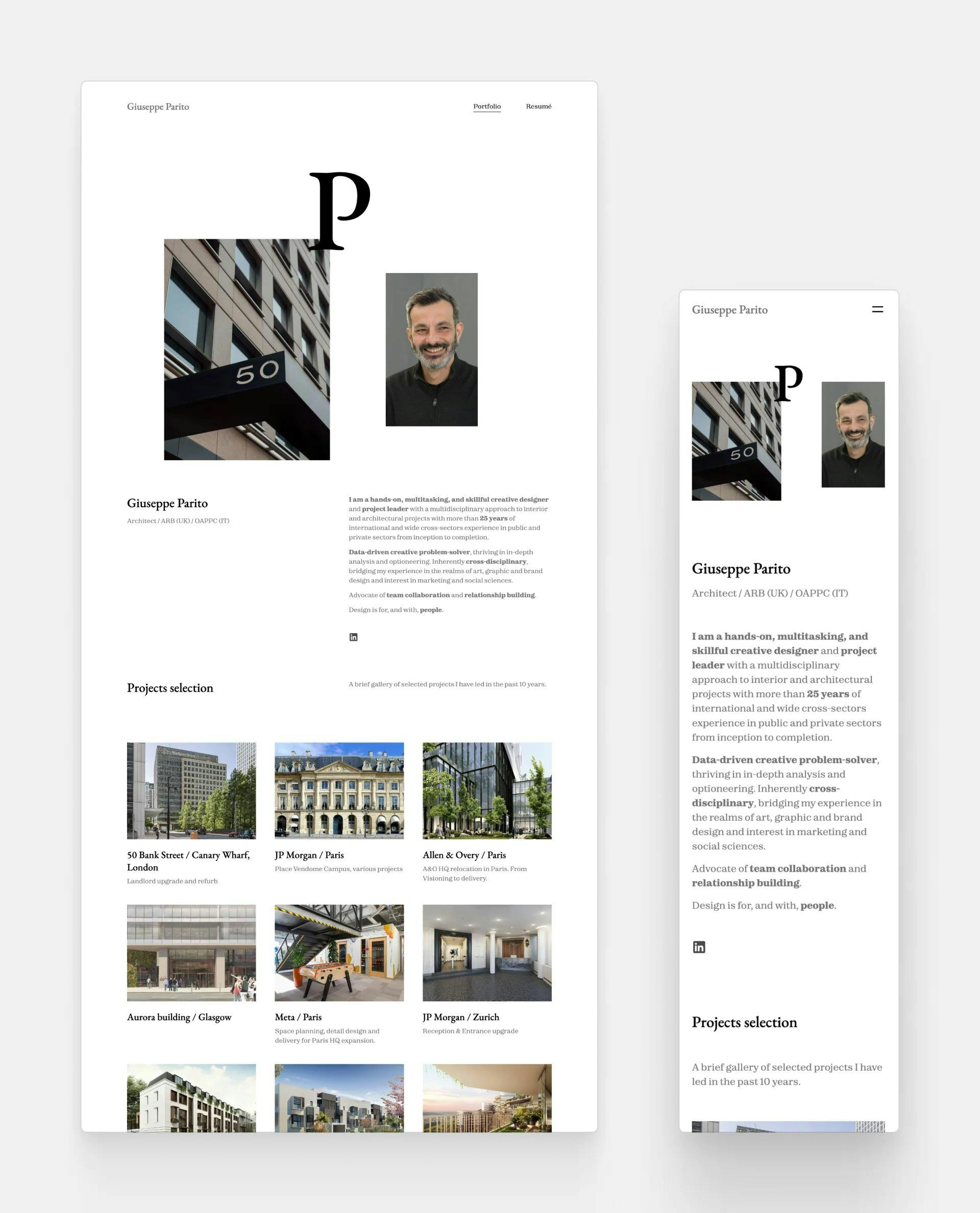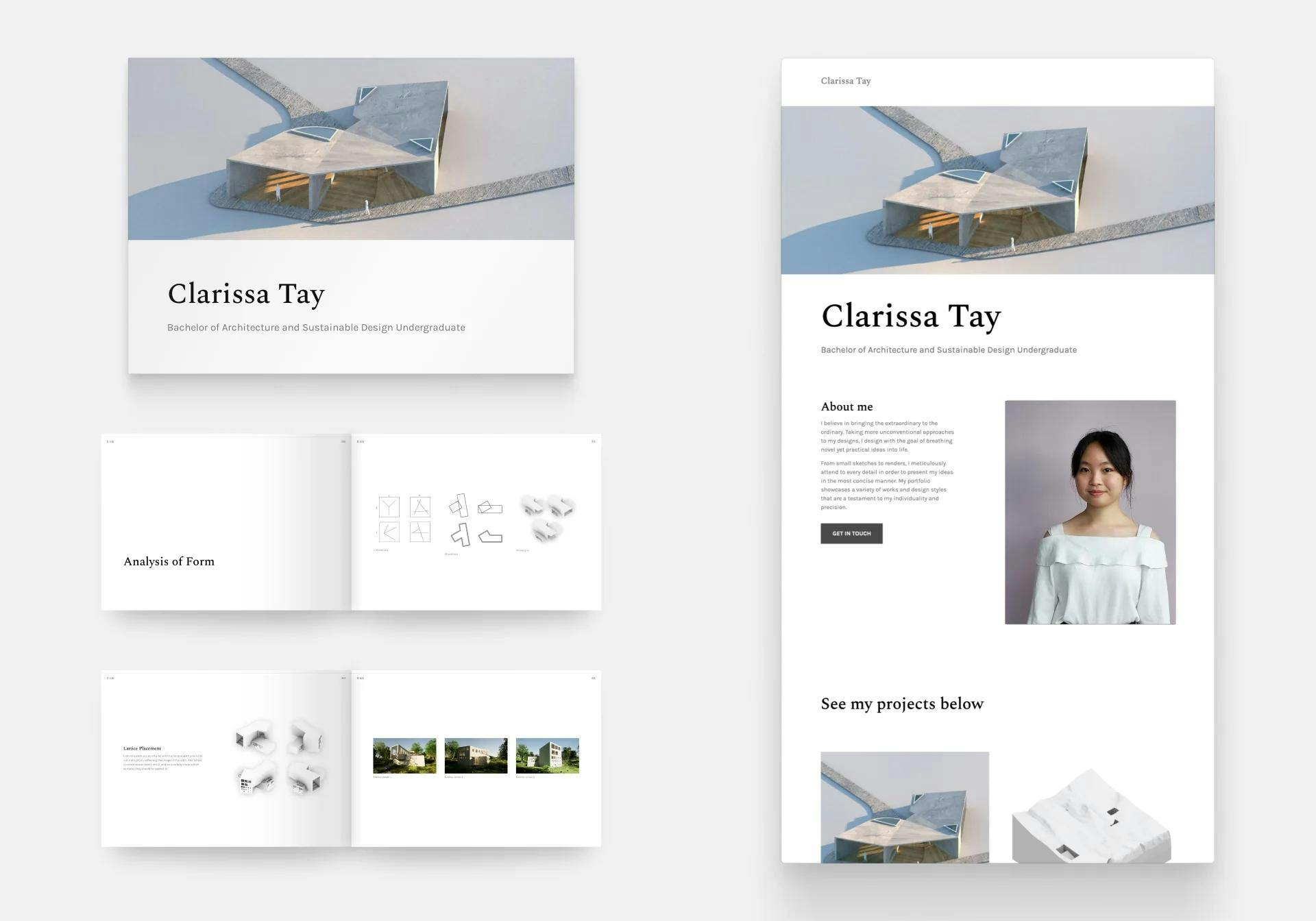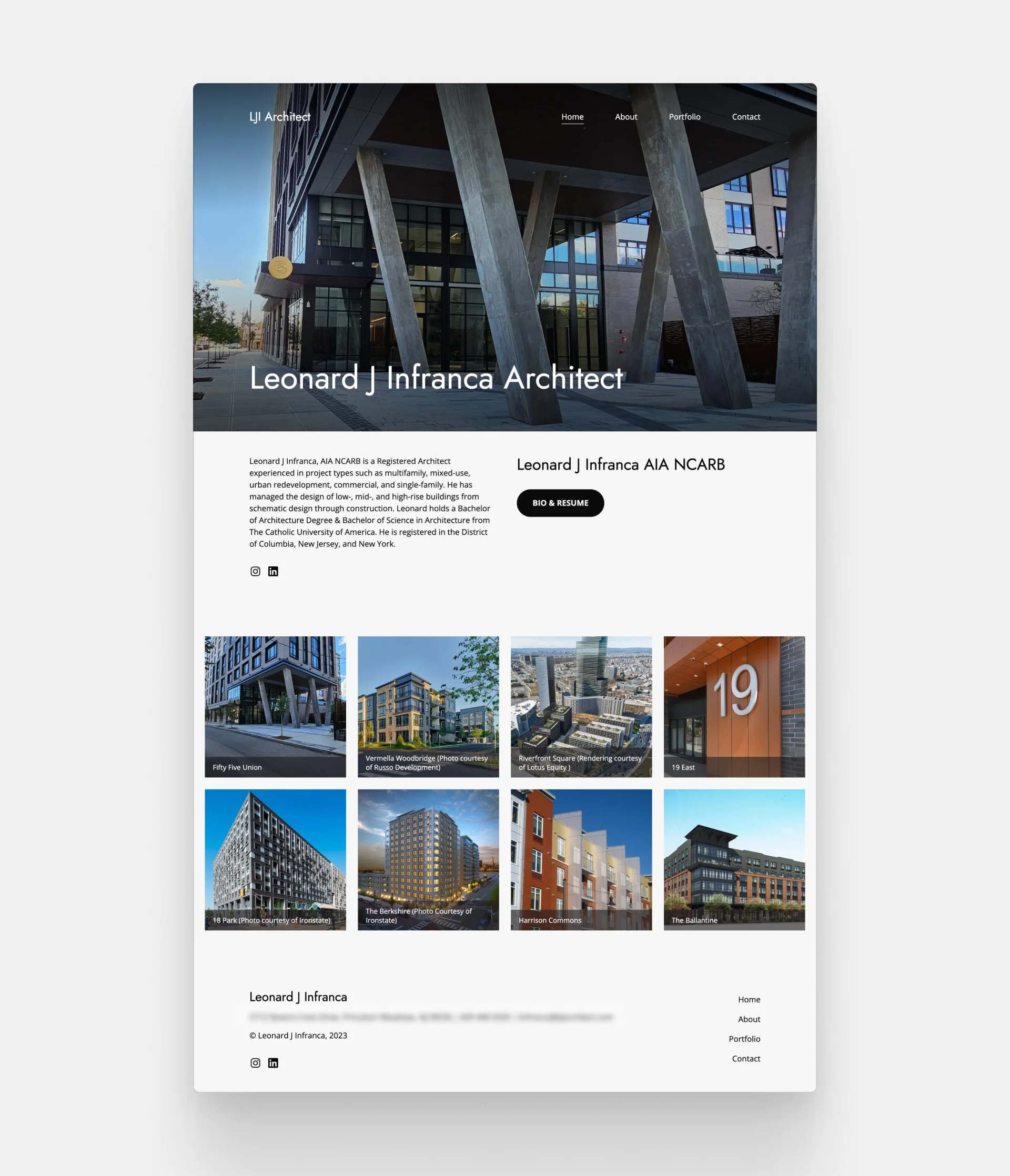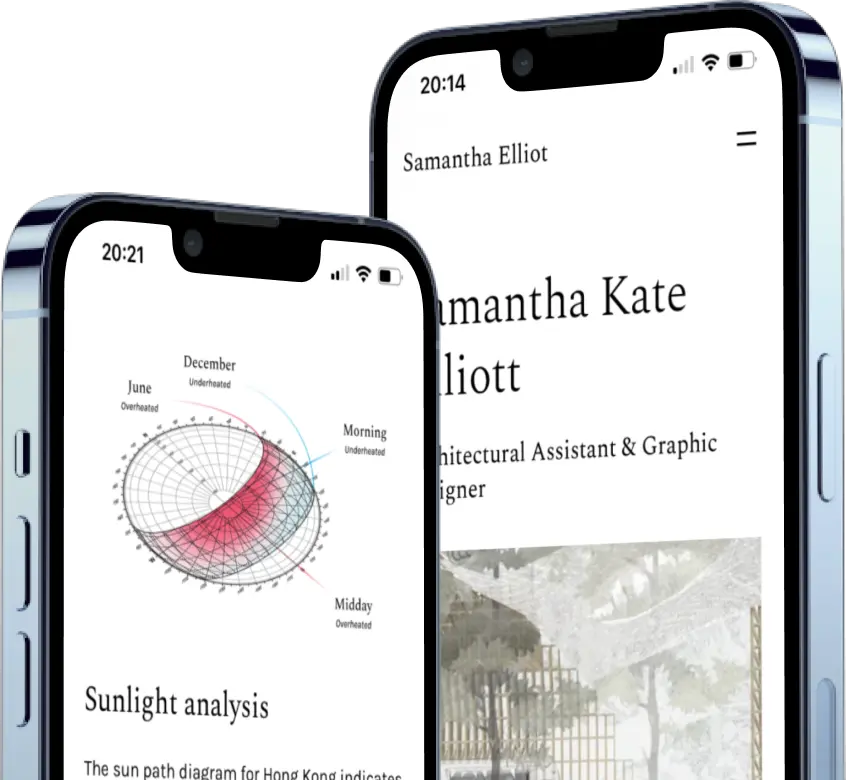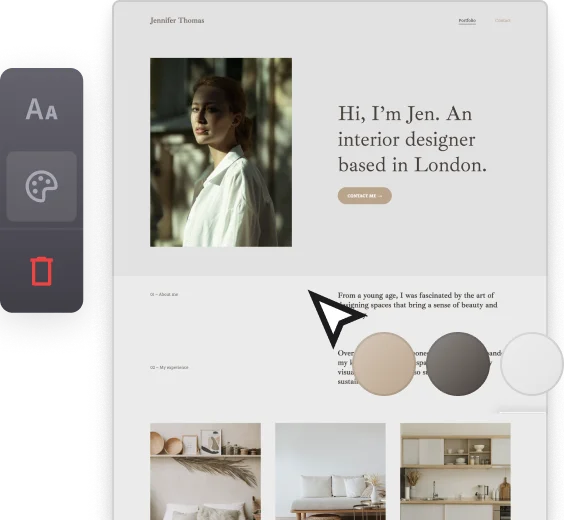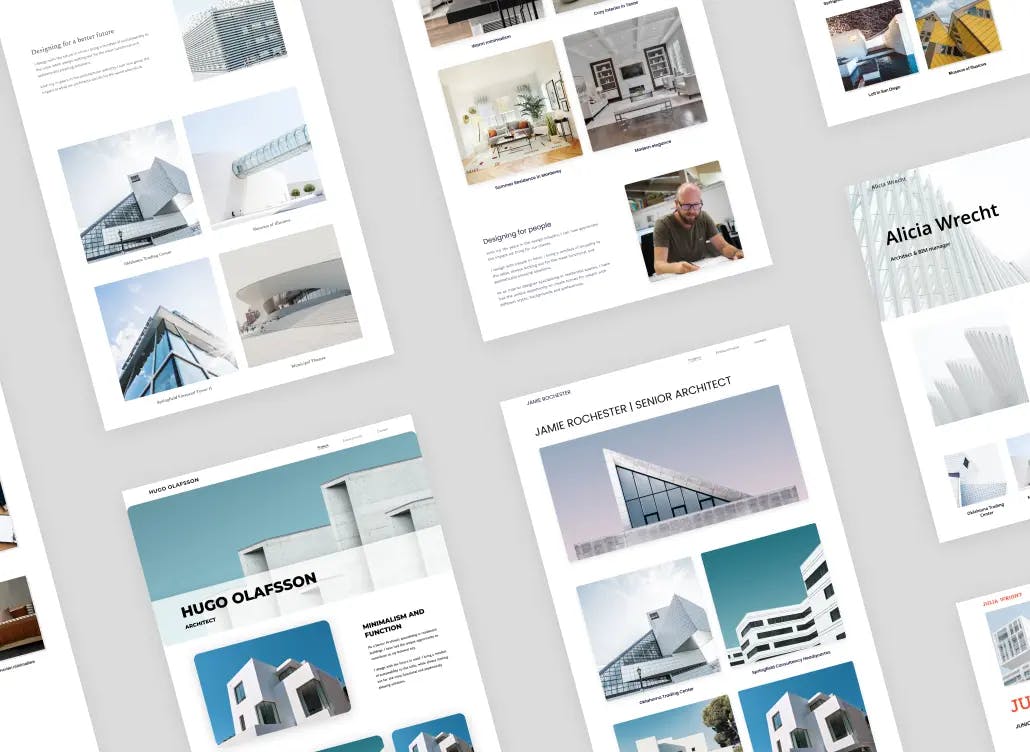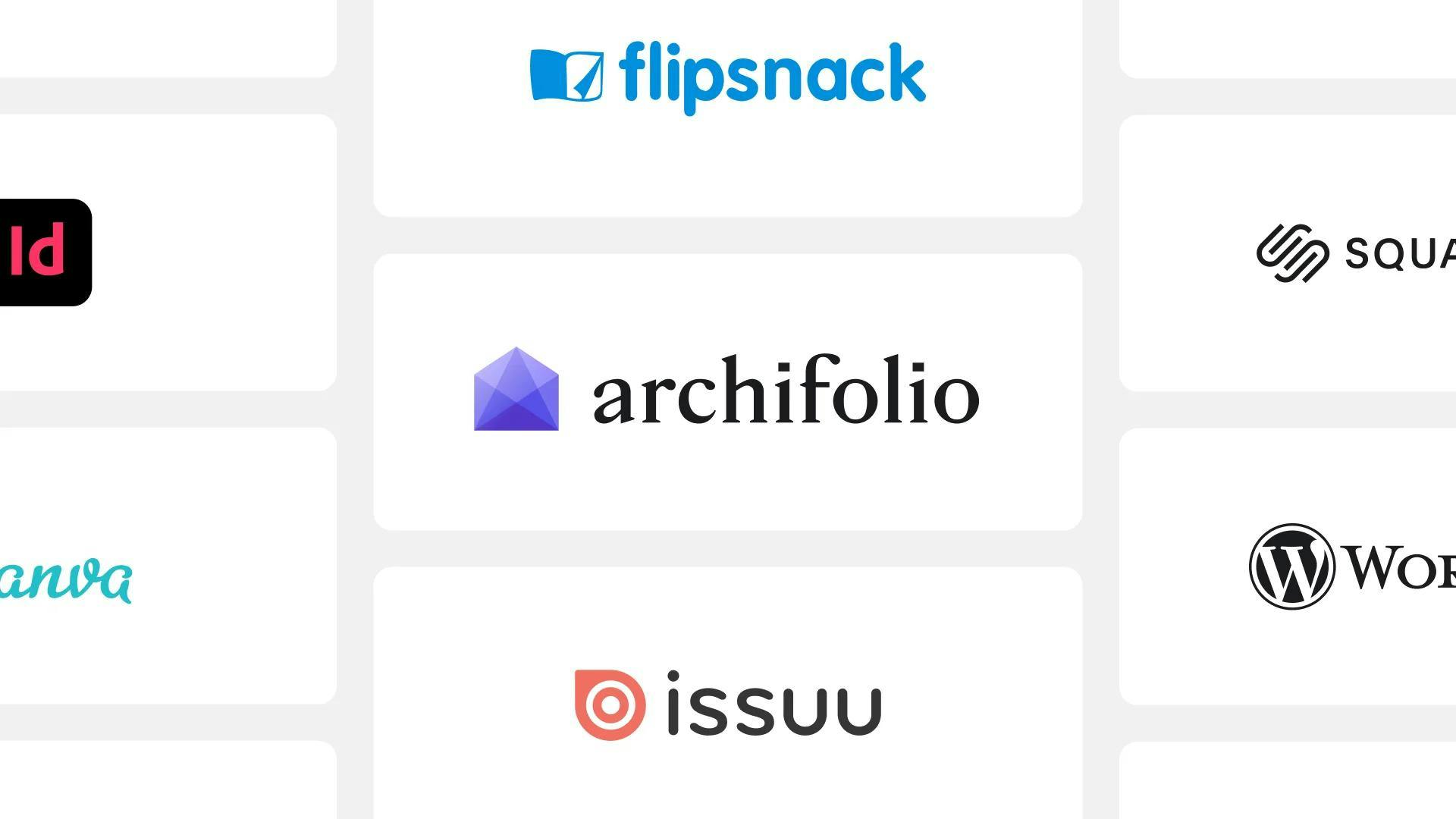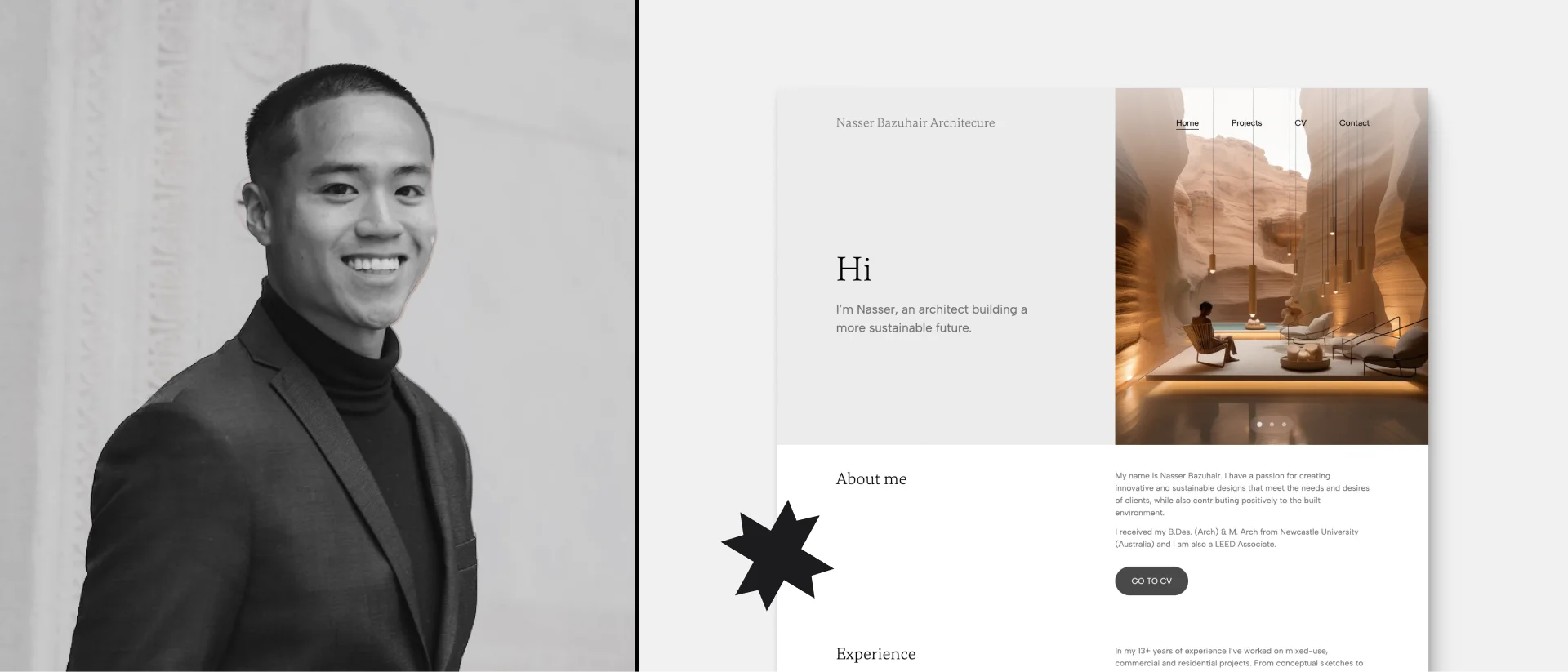
Every freelance architect knows that a lot depends on your professional architecture portfolio. Your potential clients will base their first impressions on it and you want to make sure that it’s a positive and lasting one.
Our team at Archifolio wants you to ace your portfolio, so we put together our top tips and recommendations.
If you are looking for inspiration, tips, or the right portfolio builder tool to start creating, you are at the perfect place.
Professional Architecture Portfolio Examples
So what does a strong portfolio look like? It’s time to browse through some examples.
Keep an eye out for the narrative of the pages, the order of the images, and the layout of the following examples to get you started.
Nasser Bazuhair
Nasser Bazuhair's portfolio website
Nasser is a brilliant freelance architect with many years of international experience. He created a portfolio that effectively communicates just that. His site starts out with some jaw-droppingly beautiful renders in a slideshow, and then he goes into short intros about him, his experience, and his process.
He ends the page with a clear call to action, which helps clients know how they can get in touch with him.
The template Nasser used: Loft
Giuseppe Parito
Portfolio website by Giuseppe Parito
Giuseppe is an accomplished, London-based architect with decades of experience. He has experience in nearly as many sectors as countries—and it's a lot.
His exceptional portfolio begins with an eye-catching cover that features two images; a professional photograph of one of his projects and a welcoming but professional portrait.
This portfolio is the perfect example of how less is more. He by no means uploaded all of his projects from the last 25 years. Rather he showcased 9 of his most extraordinary designs, which all convey his brilliance effectively.
The template Giuseppe used: Downtown
Clarissa Tay
Clarissa Tay's architecture portfolio both in PDF and website format
Clarissa is a talented out-of-the-box thinker with a focus on sustainable design. With her extraordinary visuals and clutter-free layout, she leaves her audience impressed in the most elegant manner.
She starts out with a show-stopper: a full-width image of one of her unconventional projects (a rendered model of a concrete cottage). Then, she goes on with a stellar introduction and a professional profile image—and of course, the colors of her background harmonize perfectly with the rest of the page.
The template Clarissa used: Agora
Leonard J. Infranca
Leonard J Infranca's portfolio website
Leonard is an inspiring US-based architect with a comprehensive set of skills and well-rounded experience in residential, commercial, mixed-use, and urban planning projects. Below a magnificent cover image and a brief but excellent introduction, he dives right into his projects.
Our favorite part about this portfolio is the project highlight at the bottom. He included his detailed projects on a separate pages, but right at the beginning he gives us a just a taste test. We can hardly wait to see more—and luckily, it's just one click away.
The template Leonard used: Museum
How to Make a Professional Architecture Portfolio Website?
When you are just getting started, creating your first website can seem like a daunting task. But the best approach is breaking down the big goal into several small, more achievable subtasks. This way, you’ll have a clear picture of what needs to be done.
In this section, we’ve done this for you. Here are the to-dos to create your portfolio site in no time. We even have some recommendations on a tool that will help you make this process fast and enjoyable.
Here’s how you should progress:
- Get to know the market
- Decide which projects will make it into your portfolio
- Start with a template and make it your own
- Create your pages
- Share your portfolio
- Present professionally
1. Get to know the market
We have some bad news: the idea of a one-size-fits-all portfolio does not apply in our profession. So, you’ll need to have your portfolio tailored to the client or job at hand.
The best way to start doing that is by getting to know the market around you or the firm you’re applying to. Here’s what you should consider if you want to work with clients:
- What area of architecture do you want to work in?
- Who are your competitors?
- Who is in your target market? What do you know about your potential clients?
- What sets you apart from the competition?
If you’d like to do freelance work for a company, here are some key questions to ask:
- Are they mainly doing residential, commercial, industrial, healthcare, or educational projects?
- What sort of clients do they work with? (big firms, small companies, individuals)
- Do they specialize in anything? (e.g. an architectural style or green building)
2. Decide which projects will make it into your portfolio
Once you’ve answered the above-mentioned questions, this step will be a breeze. For example, if you’re applying for a landscape architecture project of a botanical garden, you won’t need to include the parking lot master plan you’ve designed.
In other words, always keep it relevant for your audience.
3. Start with a template and make it your own
The design of the portfolio is important. As much as our job is to actually create the content inside, no one will look into our portfolio if it’s presented in a sloppy way.
But that doesn’t mean that you’re expected to become a graphic designer overnight. In fact, you have tons of architecture portfolio templates to make this process easier and faster.
Lucky for you, Archifolio comes with heaps of stunning templates that you can use right away for free. With a well-chosen template, you’ll ensure that your design is consistent at all times. And with our portfolio builder, you don’t have to worry about ending up with a portfolio that many others have. By changing the colors, fonts, and layout, you can make it perfectly unique to you. Give it a go and try it for free.
4. Create your pages
On your website, there will be different pages for the different types of content. These may include:
- a homepage,
- separate pages for each project,
- an about me and/or contact me page, and
- optionally an extracurriculars page.
You’ll have your home page with a short introduction and some thumbnails for your project pages. It’s best to have separate pages for each project you want to showcase. In these pages, you walk your audience through the project that you worked on.
It’s a good idea to introduce yourself to potential clients or employers on an About or Contact page. And don’t forget to include some ways to get in touch with you.
Optionally, you may have a separate page for your extracurricular activities that you’d like to share with your audience.
5. Share your portfolio
Luckily, one of the biggest advantages of an architecture portfolio website is that it can be shared quickly and conveniently. Here are some ideas:
- Link to it in your email,
- Place a link in your PDF portfolio or CV,
- Include it in your business card, and
- Update your Social Media accounts with your link.
Before you send your portfolio to any potential client, make sure to ask a family member, colleague, or friend to look through it.
Since your friends and family can be biased about your work, it's also worth exploring what total strangers think about your website. Luckily, conducting usability research for your portfolio is no longer a difficult or expensive task.
A handy checklist:
- Are there any typos in the text?
- Do all the buttons and links work and bring you to the right destination?
- Does it work on all devices?
- Have you edited all the "Lorem ipsum" out of the template?
- Is it clear from the first look what the site is about?
6. Present professionally
On a first client meeting or a job interview, you’ll need to present your professional architecture portfolio. So, it’s best if you practice it properly.
You may have to present it online or in person. You might have a screen or TV available, but you also have to prepare presenting on your own laptop/tablet. If so, you may have to present your portfolio that’s upside down, so practice that as well. Plus, some interviewers ask questions only at the end, and some like to ask questions as you go along, so prepare for both.
What Makes a Good Portfolio?
Now that we’ve covered the basic steps on how you can create and use your professional architecture portfolio, let’s look at how you can stand out from the crowd. Here are our top 9 pieces of advice on what makes a strong portfolio.
1. Show how you work, not what you did
In short: The main focus of your projects should be on the process you went through. The outcome is secondary.
It won’t do you much good to only show the fancy renders of your project that was outsourced to specialists. You may include one as a hero image to show what you worked on (with crediting the person who created it). However, the emphasis should be on your process, on how it actually is to work with you, because that’s what your audience is interested in.
This tip is also relevant if you are responsible for the renders of the projects. Don’t just show the beautiful end result. Include the brief you’ve received, the half-finished process, and then the outcome.
2. Show who you are
Your professional architecture portfolio’s aim is to land you that job, but it can’t do that if it isn’t authentic to you. Try to show your style in your portfolio. For example, if you design minimalistic buildings, then make sure that your portfolio reflects it as much as possible.
After flipping through your portfolio, your audience should get a clear picture of who you are, what you do, and what you can bring to the table. That’s what will make them want to work with you.
3. Choose the best format for your needs
Here’s a quick overview of the most common formats that you can choose from:
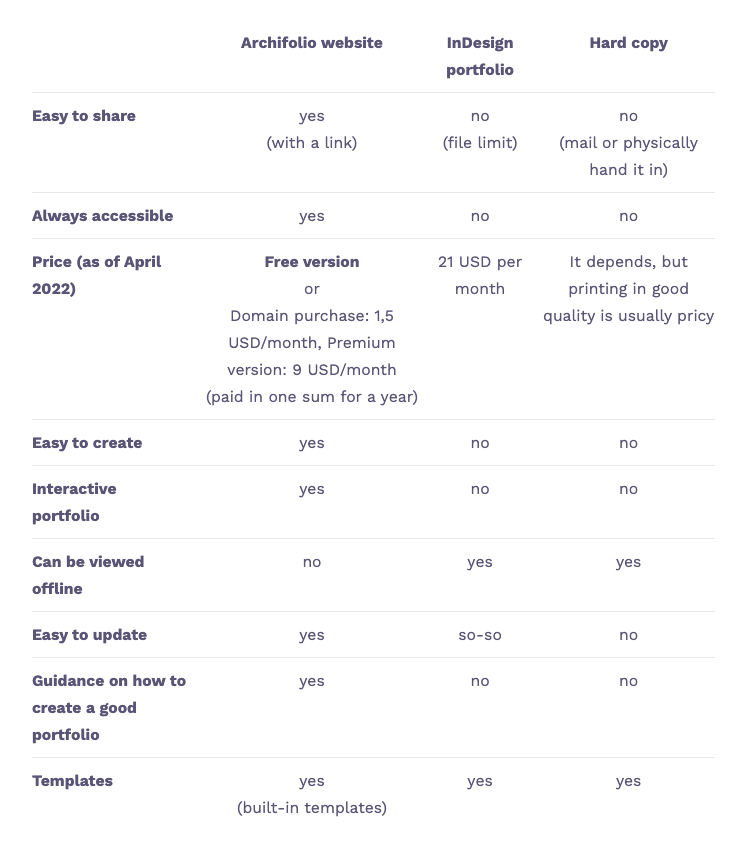
Build your portfolio (website & PDF) with Archifolio
Archifolio was created with architects and interior designers in mind. All the features that you find were specifically designed to make the architect’s portfolios beautiful and user-friendly at the same time.
The power of Archifolio lies in the multi-format output. As a freelancer, you need to have a website, yes, but that doesn't mean that at times a PDF wouldn't come in handy. That's why Archifolio has a PDF export feature, which turns your whole website (or part of it) into an optimized PDF, which you can use online or print it out.
Give Archifolio a try and see how easy it is.
4. Let Your Images Tell Your Story
You can have the perfect layout, the perfect font, and the perfect shade of the right color, but at the end of the day, your images will do most of the work.
So, give them the proper attention they deserve. The images you include should be top-quality, well-placed, and eye-catching. They should prove that you have all the relevant skills that are needed for that project. Plus, you need to keep them relevant.
For example, if you are seeking an architectural design project, where you’ll be involved in the schematic design phase, then include proof of how you’ve come up with a concept that you could translate into a stunning building. The main focus therefore will be on your hand sketches, conceptual drawings, elevations, and section drawings.
It’s a good idea to use image descriptions where you want to give extra information. But keep in mind that the image needs to be eye-catching enough for people to read the text.
5. Use Visual Hierarchy
Your audience’s attention needs to be guided throughout your portfolio. And the most sure-fire way to do that is by creating a clear visual hierarchy. Make sure to use consistent font sizes (e.g. all the project page titles should have the same size), and to let your most important image take up a whole screen/page.
6. Update Your Portfolio Regularly
This one’s tricky – especially for freelance architects, – but it’s just as important. You need to update, add and/or remove projects in your portfolio to keep it relevant at all times.
We suggest checking your portfolio at least once a month, even if you aren’t actively searching for clients or employment.
7. Create a Clutter-free Layout
Your architecture portfolio layout needs to be simple, clear, and consistent so that your audience can appreciate your images. Whitespace is your best friend when it comes to your portfolio’s layout. It will allow a bit of rest for your audience between the images and therefore, it makes viewing your portfolio more enjoyable.
8. Curate your content
Your portfolio doesn’t have to showcase every project you’ve ever worked on. Instead, it should be a selection of your best projects. Including 5-8 projects should be enough in your master portfolio. Meanwhile, your sample architecture portfolio can have 2 projects at most.
Each project you include should show how you solved a complex design problem, and how you considered even the small details. So, think about what challenges you faced in the project and how you overcame them. Then, tell this story in your portfolio.
9. Written content – less is more
As mentioned before, your images are the main event in your portfolio, your words come second. Don’t write too much text, but give context where the images aren’t enough.
Still, your written content needs to be on point too. In fact, a grammatical error can make your portfolio look unprofessional. Thus, it is advisable to double-check for any typos and mistakes and it’s best if you ask a friend or colleague to proofread it for you as well.
So, there you have it. We’ve summarized our top recommendations and tips to create a stunning professional architecture portfolio that will get you where you want to be in your career. If you are wondering what’s next, just create your Archifolio website in a matter of seconds and follow our built-in writing and content tips to create a remarkable portfolio.