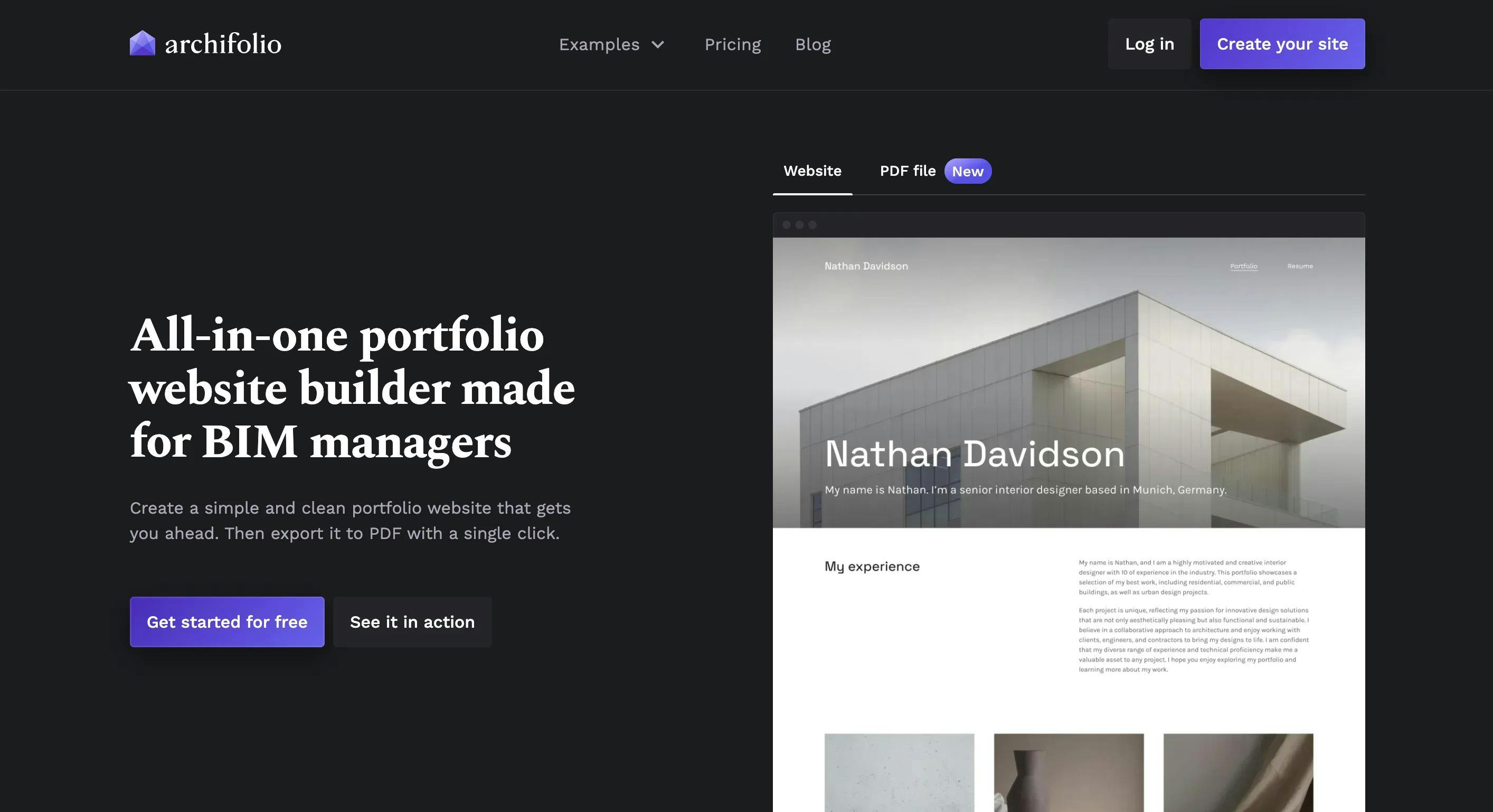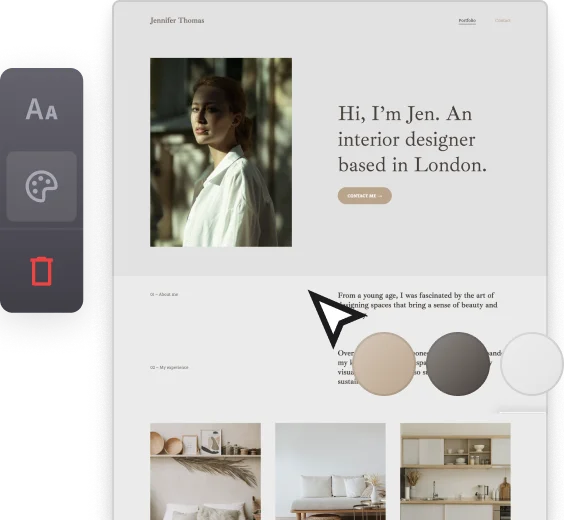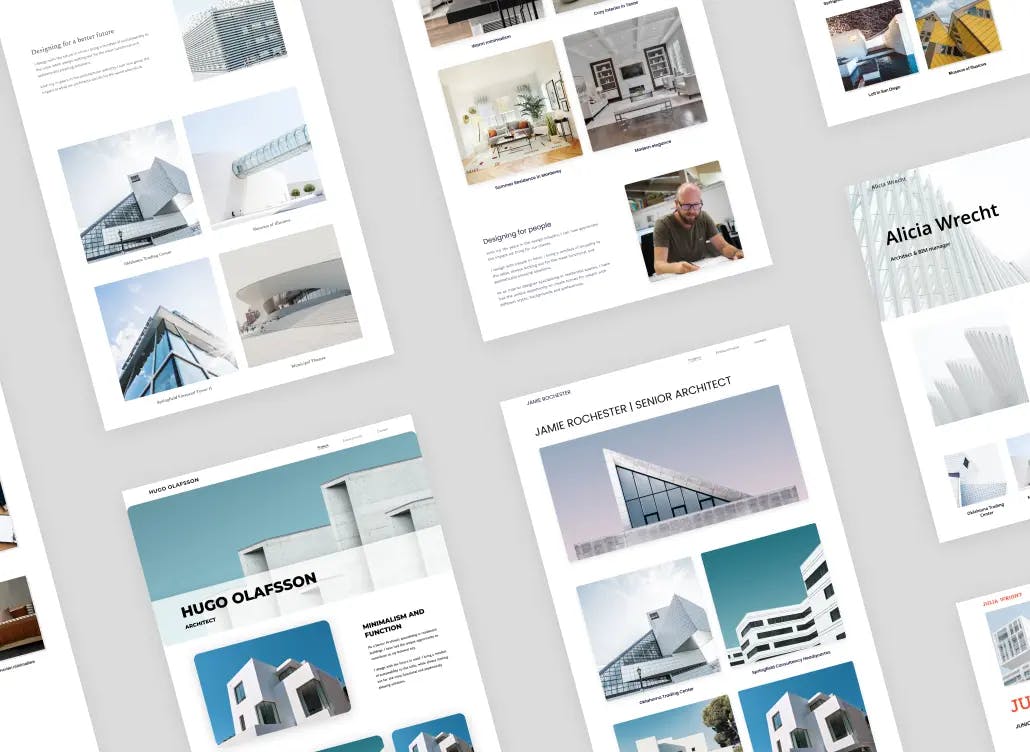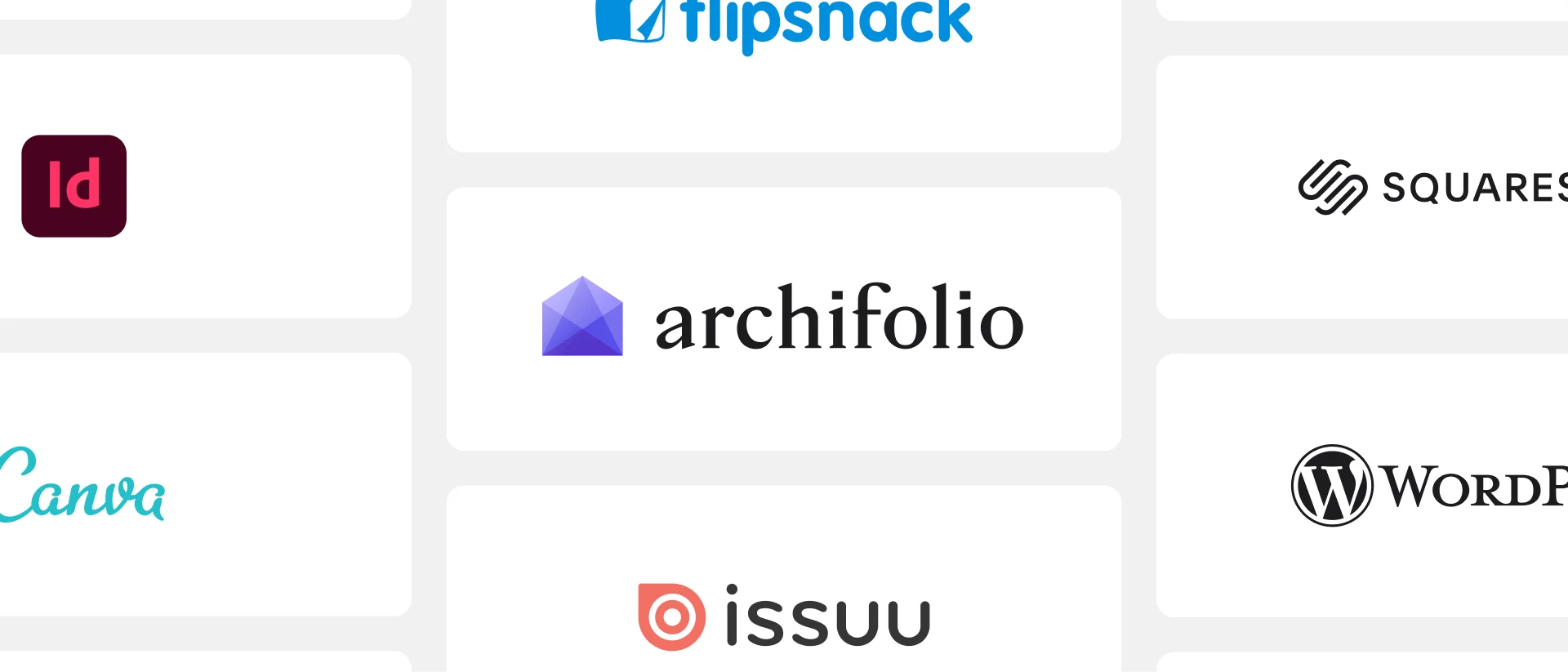
What’s the Best Portfolio Builder for Interior Designers & Architects?
Portfolios come in all shapes and sizes. However, which tool you use to build it is no longer a straightforward question. There are countless decent solutions out there, but finding the best one—one that will save you stress, time, and money—can be difficult.
To help you, we collected the top portfolio builders on the market for interior designers and architects and we’ll analyze them one by one.
A Quick overview of website builders
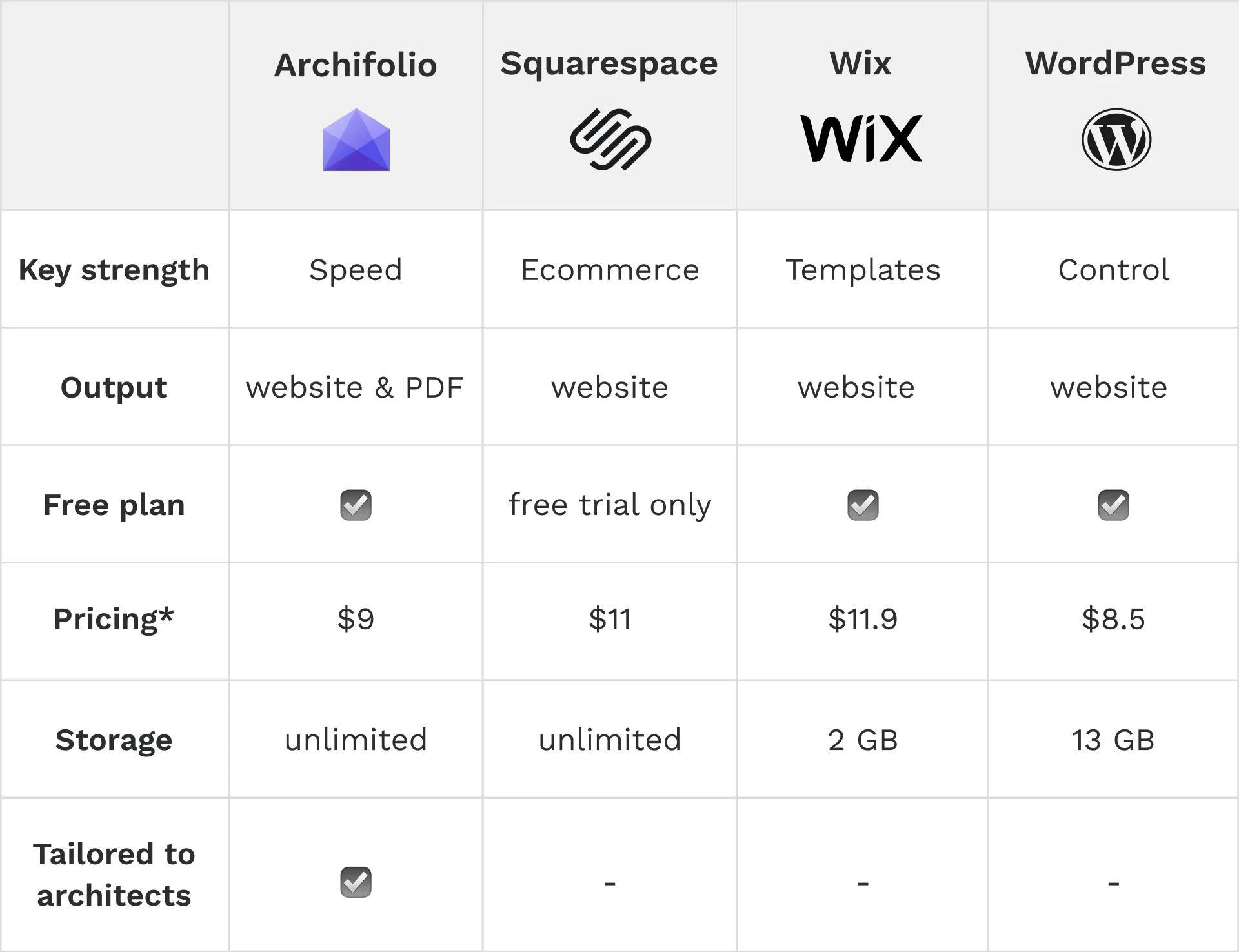
Overview of the best portfolio website builders for professionals in the architectural industry. *Pricing refers to the monthly amount when billed annually
A quick comparison of PDF builders/sharing platforms
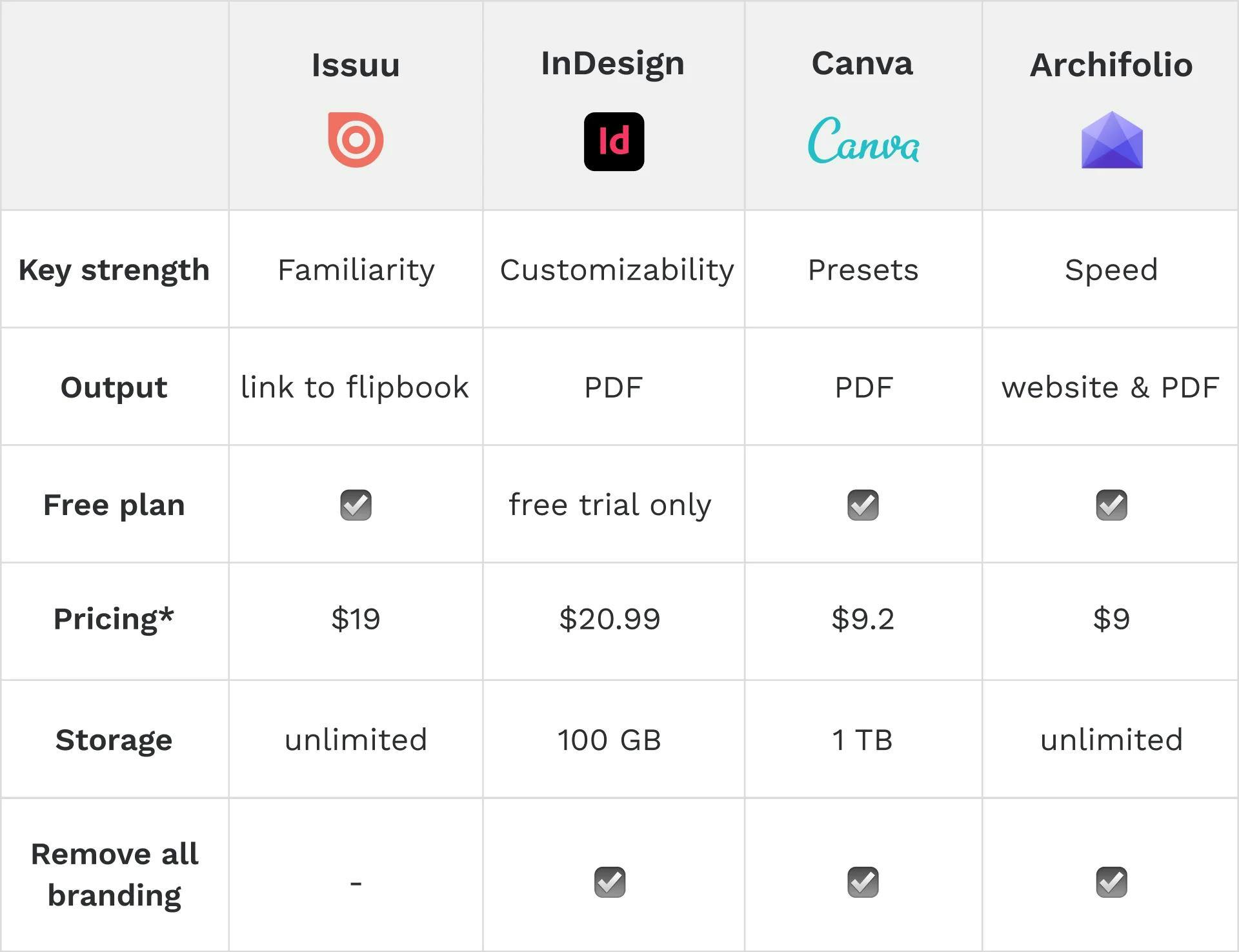
Overview of the best PDF portfolio builders for professionals in the architectural industry. *Pricing refers to the monthly amount when billed annually
Just two decades ago, printed portfolios were the industry standard, but as you might’ve guessed that’s rarely the case anymore. Today, there are three main solutions for creating a portfolio based on the output you’re looking for;
- a website,
- a PDF file, or a
- digital flipbook of your PDF portfolio.
Each format has its own set of advantages and disadvantages, and there’s no right or wrong choice—just preferences.
Best website builders for interior designers and architects
Portfolio websites have been on the rise in the past decade. They are now relatively easy to create—not more complex than InDesign for sure—, and they come with a lot of flexibility and interaction.
Websites give you the possibility to look behind static images. Showcase your skills in a 360° render or in a video walkthrough of your projects.
The crucial thing with portfolio websites is to keep it simple. Always follow the best practices of UX design. Many designers feel the urge to create something nobody’s created before, but they often sacrifice navigation and readability for this.
Now, let's look at some of the website-building tools that are most suited for architects and interior designers.

Logos of the best website builders for interior designers and architects (Archifolio, Wix, Squarespace, WordPress)
Archifolio
- tailored to architects and interior designers
- web-based
- free plan available (includes hosting)
- output: portfolio website & PDF
- pricing: $9 per month*
Archifolio is the all-in-one tool for interior design and architecture portfolios. It was launched in 2021 with specifically your industry standards in mind.
This is the only tool that allows you to easily create your personal website and your PDF portfolio at the same time. You’ll find an intuitive editor, customizable templates, color palettes, and font presets that are all tailor-made for you.
Archifolio users repeatedly highlight how fast it makes the process of portfolio creation. It allows you to focus on your content, as it simplifies the complex technical tasks of creating a website—such as mobile responsivity, hosting, and domain settings. The best part is that Archifolio is an affordable solution making your life easier.
Archifolio pros and cons:
Pros:
- what-you-see-is-what-you-get editor
- intuitive in-line editing—saving you hours of watching tutorials
- secure sharing options (e.g. password protected)
- template changing allowed without losing content
- stunning templates, layouts, sections
- ready-made portfolio building blocks (galleries, collages, project description sections)
- help with writing (e.g. narrative blueprint with text templates)
- free web hosting
- unlimited storage for your projects
- optimized for all devices
- support team (you’re one email away from the core development team)
- PDF can be optimized for print or digital use
- easy SEO settings
Cons:
- technical settings are limiting
- less customizability compared to other, strictly website builder tools
Archifolio is a great tool for you if you need a PDF portfolio alongside your website, and you'd like to get the best outcome in the least amount of time.
Squarespace
- web-based
- output: portfolio website
- no free plan (but 14-day free trial)
- pricing: $11 per month*
Squarespace is a website-building platform launched in 2003. It offers customizable templates, a drag-and-drop interface, and integrated e-commerce tools for users without extensive technical expertise.
With built-in content management features, including blogging and SEO tools, Squarespace simplifies the process of creating professional-looking websites. The platform also provides domain registration services and customer support. Its responsive design ensures websites function seamlessly across various devices.
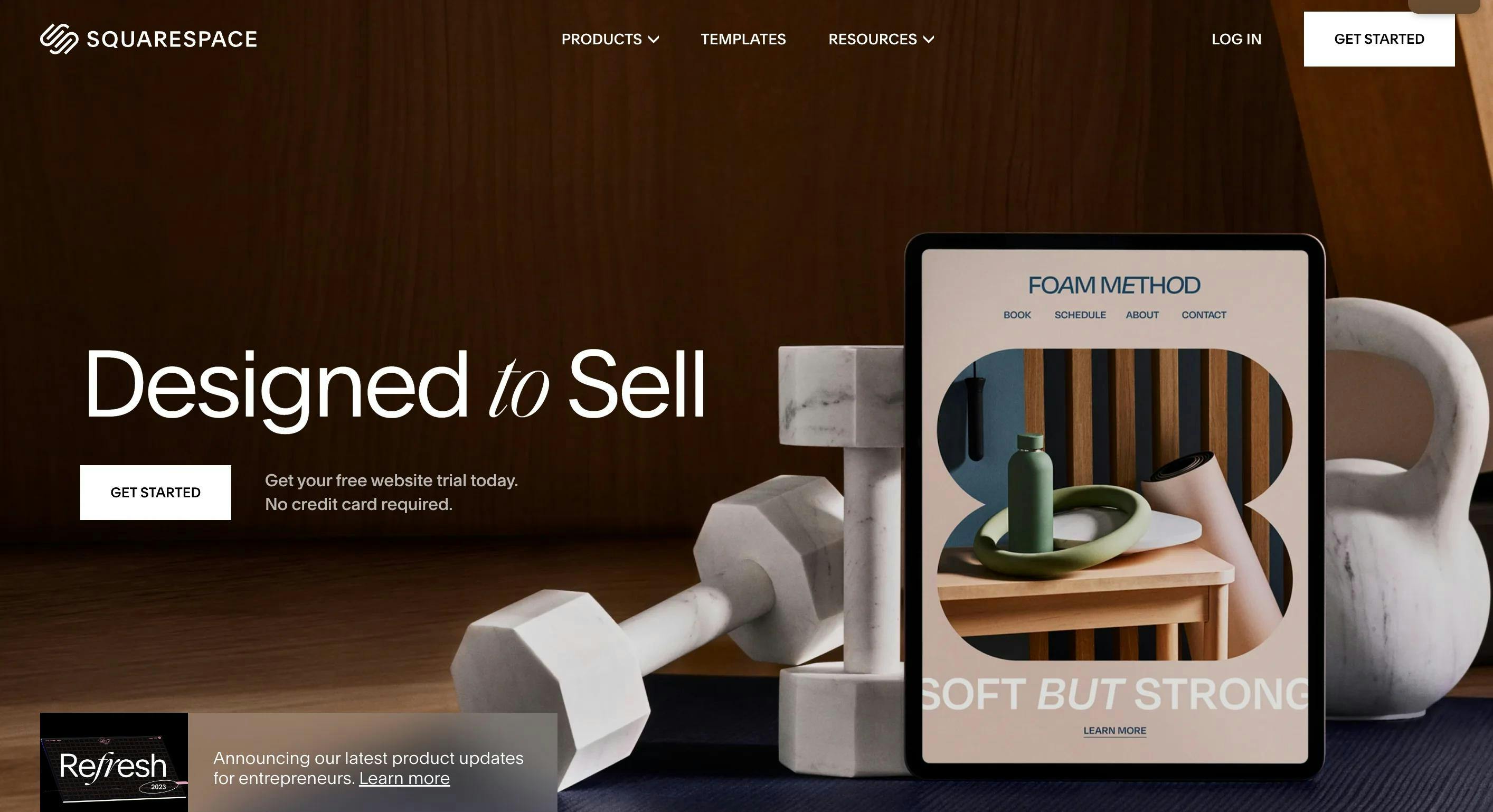
Squarespace pros and cons:
Pros:
- drag-and-drop editor
- sleek templates (some interior design and architecture related)
- responsive template designs
- e-commerce functionality
- customizability—though you won’t get control over every pixel, like in WP
- support live chat
- SEO settings
Cons:
- steep learning curve
- generic—aims to be for everyone
- bloated editor—lots of irrelevant settings for architects
- template change isn’t allowed—you’d have to start from scratch
- no free plan (only a 14-day trial)
- sections aren’t tailored to your needs
Squarespace is a great solution for those who don't mind spending a bit more time on their portfolio for stunning results and may want to create a webshop alongside their portfolios.
WordPress
- web-based
- output: portfolio website
- free plan available (hosting not included)
- pricing (for hosting and plugins): from ~$8,5 per month*
WordPress, established in 2003, is an open-source content management system renowned for its customizability. It empowers users to build websites through a range of themes and plugins.
WordPress is suitable for both beginners and advanced users, offering a robust platform for blogging, e-commerce, and various website types. It provides a vast community and extensive documentation for support, and its scalability allows seamless growth as websites evolve. With its strong emphasis on customization, WordPress remains a dominant choice for those seeking a powerful and adaptable platform for web development. In fact, according to bizZzdev agency, 90% of their clients use WordPress as a platform for their websites.
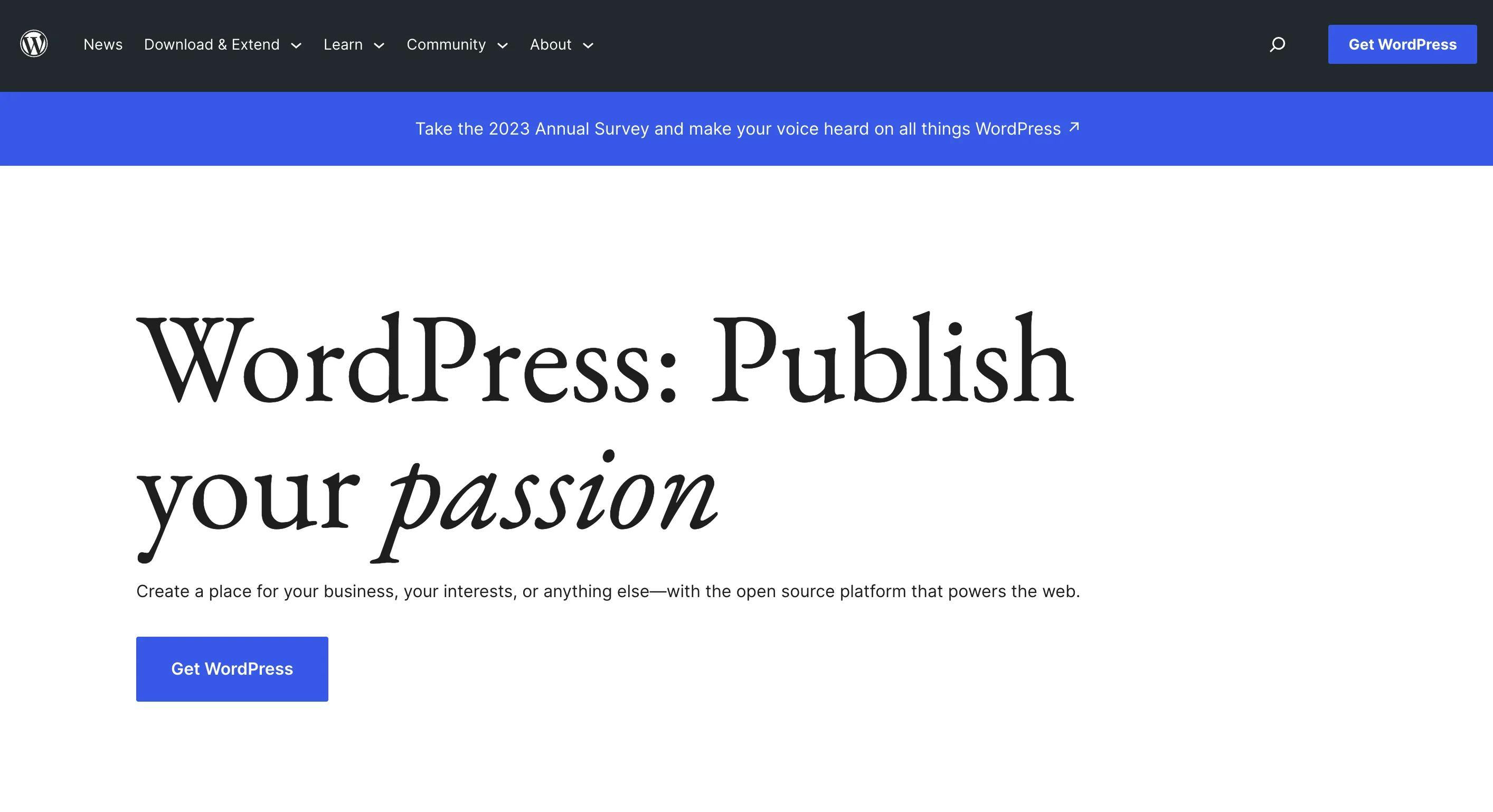
Wordpress pros and cons:
Pros:
- endless customizability—control over every pixel
- a vast amount of WordPress themes
- loads of plugins available
- live chat support
- lots of control over the technical details
- exhaustive SEO settings
- WordPress is free, you only pay for hosting (themes and plugins might come at additional costs)
Cons:
- not user-friendly—though drag-and-drop add-ons are available
- customizing templates is tough
- not all templates are responsive by design
- hands-on approach is needed for maintenance, vulnerability risk and security management
- multiple plugins can create conflicts
- costs aren’t definitive from the beginning
- coding knowledge may be required
WordPress is a great choice if you have an exact design in mind that you want to make. Also, if you have experience with coding, or you'd like to dip your toes into it, it's a good place to start.
Wix
- web-based
- output: portfolio website
- free plan available (includes hosting)
- pricing: $11,9 per month*
Wix is a versatile website-building platform founded in 2006, known for its user-friendly interface and drag-and-drop functionality. Offering a wide range of customizable templates, Wix caters to diverse industries. The platform includes integrated tools for e-commerce, blogging, and SEO, enhancing the overall website-building experience.
Wix also provides domain registration services and customer support to assist users in creating and managing their online presence. Its emphasis on flexibility and design options makes it a popular choice for individuals and businesses seeking an accessible and feature-rich website solution.
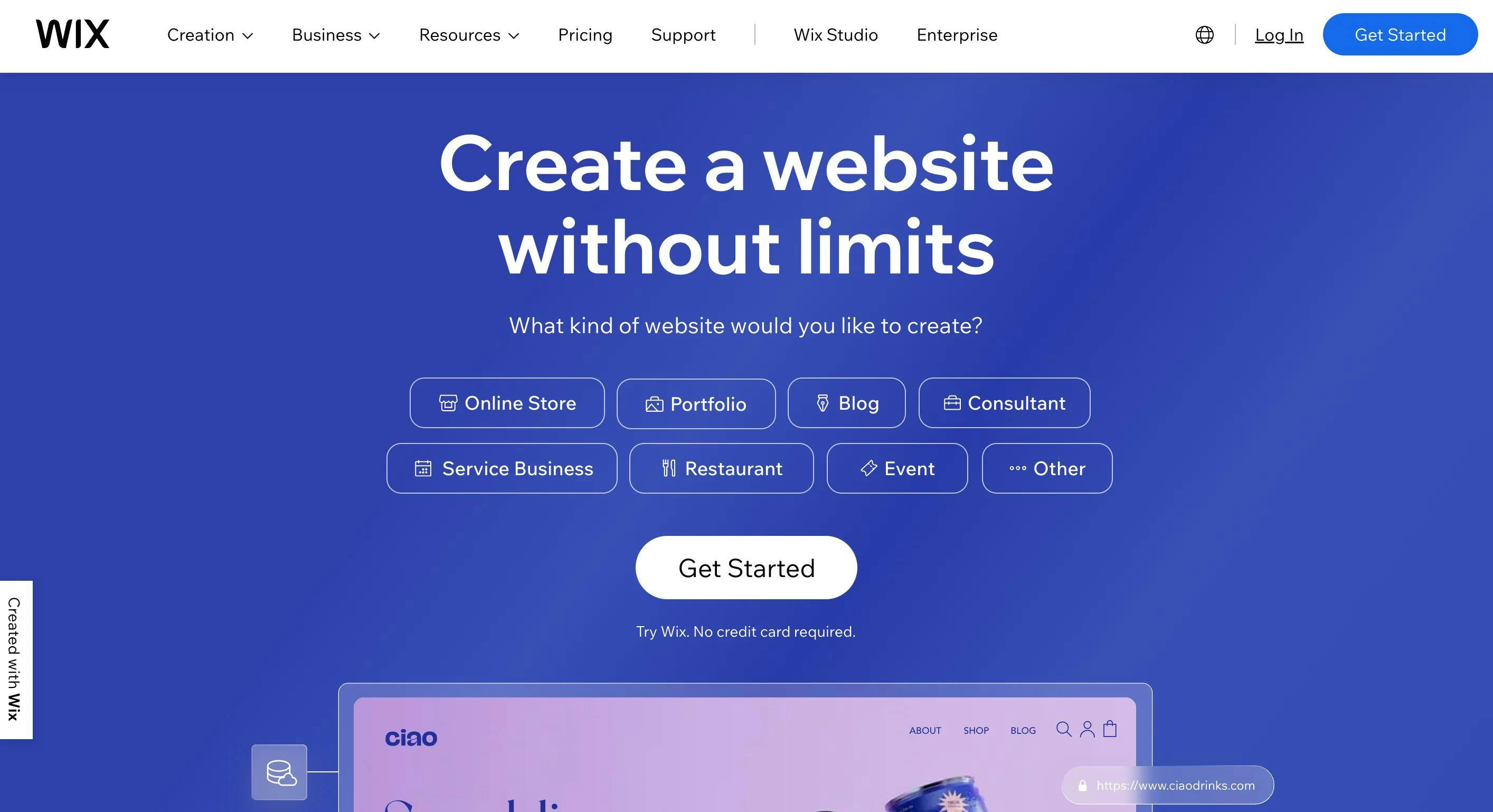
Wix pros and cons:
Pros:
- beautiful, flexible templates
- drag-and-drop editor
- live chat support
- e-commerce functionality
- Wix App Market—other tools may be added to the editor
cons:
- very generic—portfolio structure is not at all tailored to your needs
- bloated editor
- templates are not always responsive—but you can edit the mobile view
- does not allow to switch between templates
- some customization options are only available through custom codes
Wix is a great, though more pricy choice if you'd like to end up with a stunning website. With some of the other functionalities, your Wix site is a scalable tool.
Best PDF creator and sharing platforms for architects and interior designers
Sending your portfolio as a digital booklet has been an industry standard since the 2010s. PDF files as portfolios are widely accepted since they can be opened and viewed everywhere even without an internet connection and they aren’t accidentally edited.
However, sharing a PDF portfolio has its own set of challenges as well; due to the fixed layout, it may look too small on certain devices, and thanks to the many high-quality images—the essential building blocks of a successful portfolio—the file usually gets too large to share. However, there are a couple of great PDF sharing platforms (such as Issuu, Flipsnack, or Behnace) that can combat this issue.
Now we’ll dive into the tools that you can use to build or share your portfolio as a PDF.
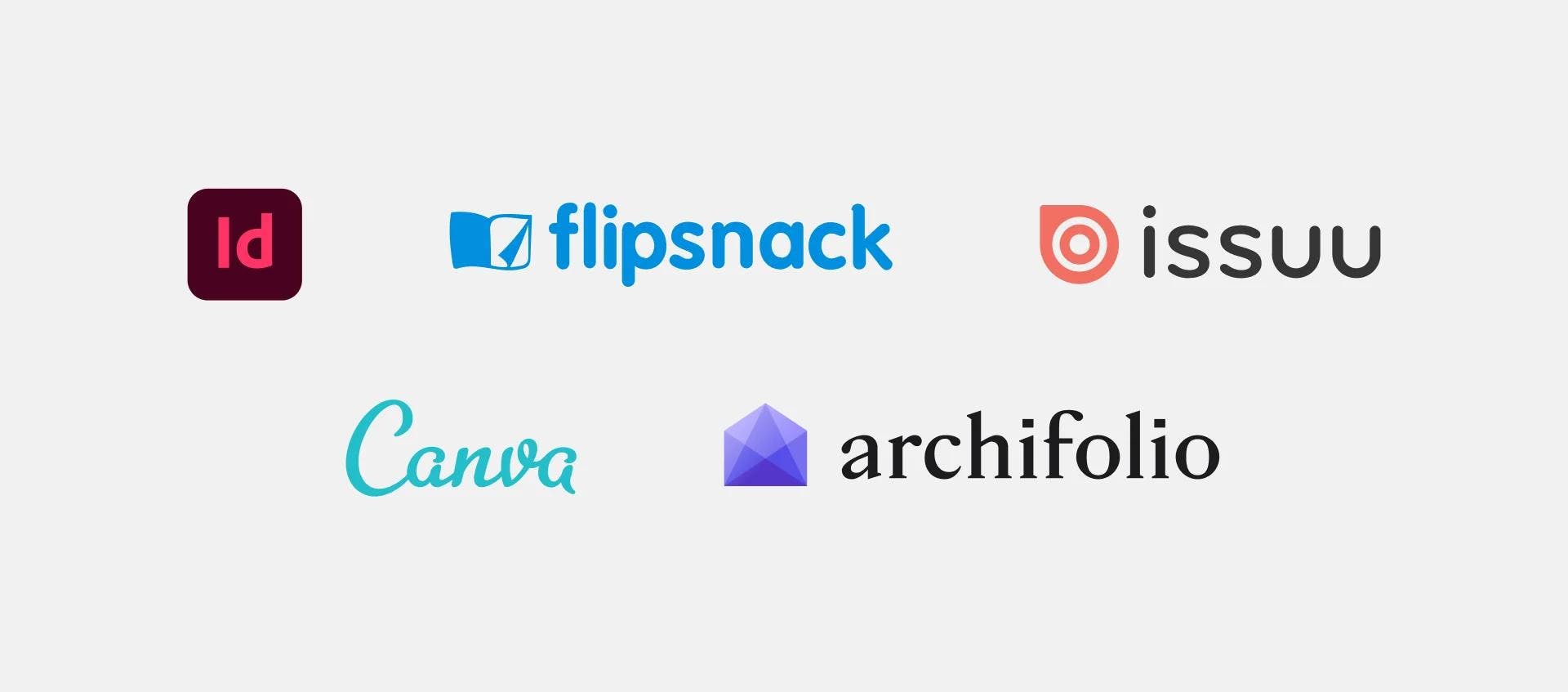
InDesign
- downloadable software
- free trial available
- output: PDF
- pricing: $20,99 per month*
Adobe InDesign is a professional desktop publishing software developed by Adobe Inc. It is widely used for creating print and digital publications such as brochures, magazines, books, and interactive PDFs.
Launched in 1999, InDesign is part of the Adobe Creative Cloud suite and is known for its advanced typographic controls, layout features, and support for vector graphics. It allows precise control over page layout, styles, and formatting. Its capabilities make it a staple in the graphic design industry for producing high-quality and visually appealing print and digital materials.
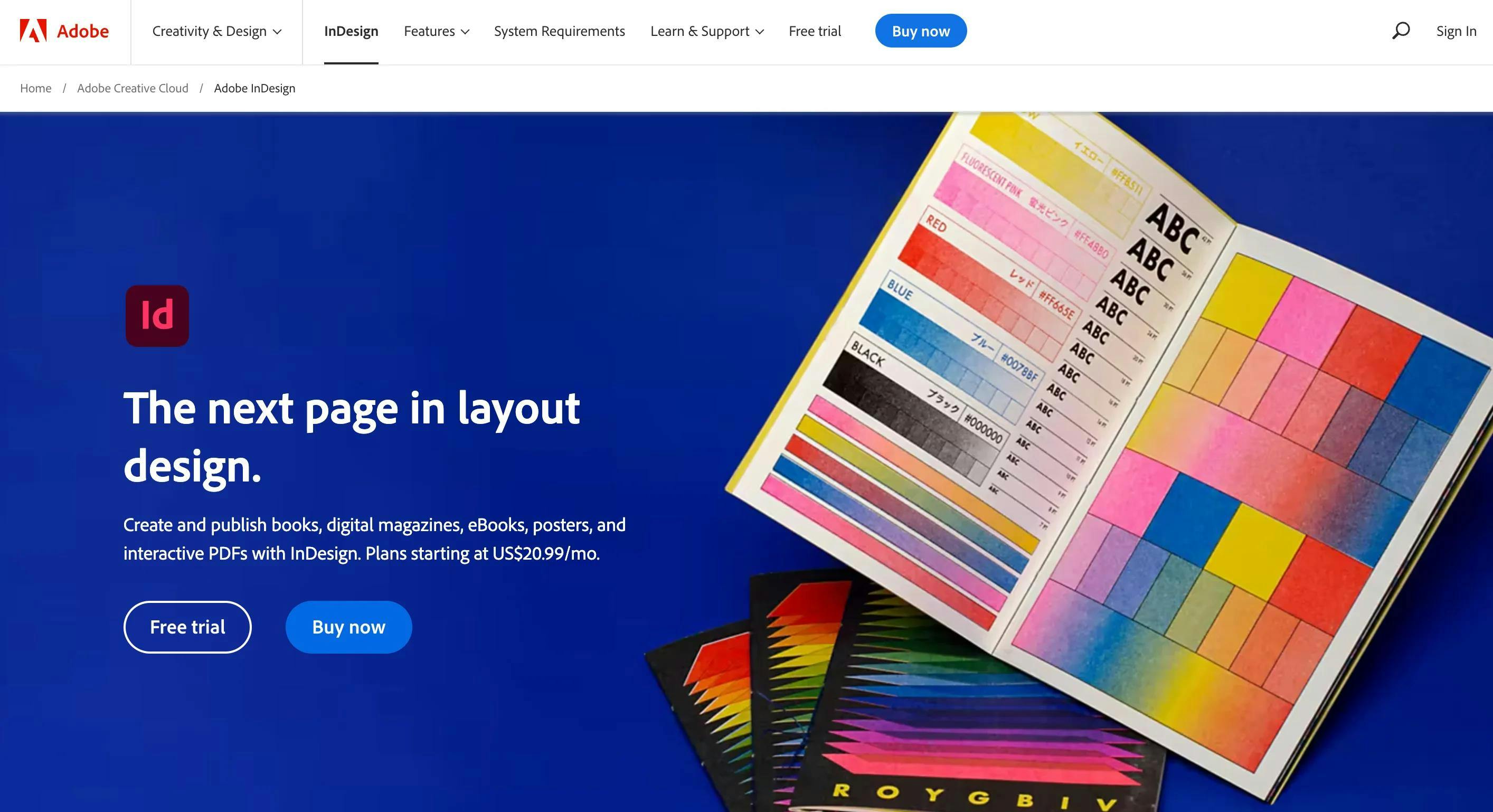
InDesign pros and cons:
Pros:
- endless customizability—control over every pixel
- integration between Photoshop and Illustrator
- countless templates (some come with additional costs)
- PDF can be optimized for print or digital use
- typography control
Cons:
- complex editor—takes a lot of time to create a portfolio
- InDesign files can become too large to share (or pixelated after being compressed)
- you can’t update the PDF once you sent it over
- steep learning curve
- doesn’t allow you to see any sort of statistics (e.g. how many times your portfolio has been viewed)
InDesign remains to be the standard—and therefore a safe choice—among interior designers and architects. Choosing this will mean you have control over every pixel, but also a great deal of time to end up with a stunning result.
Canva
- web-based
- output: PDF or link to PDF
- free plan available
- pricing: $9,20 per month*
Canva is a graphic design platform that allows users to create a wide range of visual content easily and intuitively. Founded in 2012, Canva offers a user-friendly drag-and-drop interface along with a vast library of templates, photos, illustrations, and fonts. It is widely used for designing presentations, social media graphics, posters, flyers, and other visual content.
The platform caters to both beginners and professionals, providing a versatile tool for individuals, businesses, and educators to express their creativity without the need for extensive design skills.
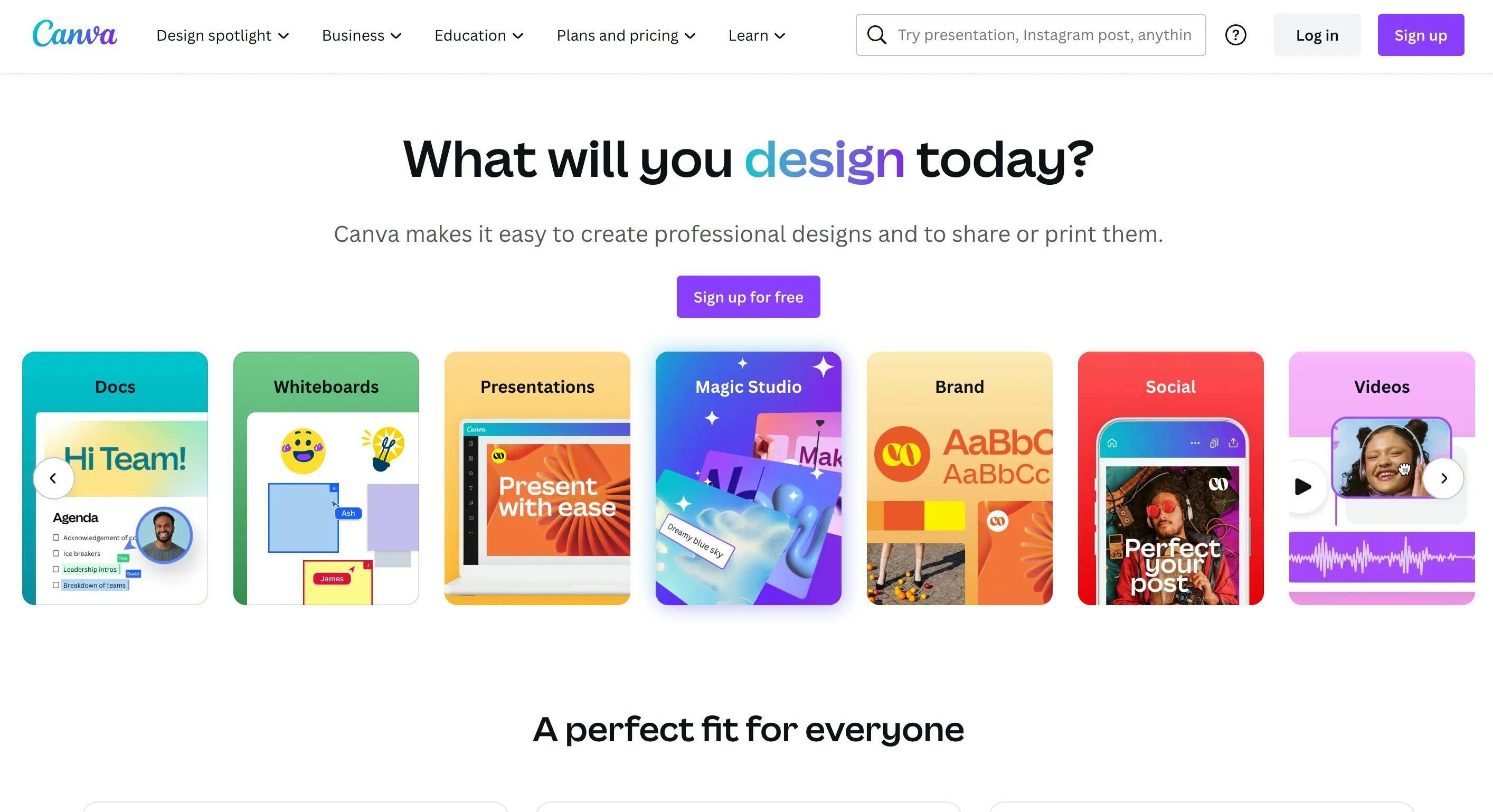
Canva pros and cons:
Pros:
- user-friendly, drag-and-drop editor
- endless amount of templates
- collaboration features
- 24/7 customer support
Cons:
- design capabilities are poor compared to InDesign
- the free plan is limiting
It's no accident that the popularity of Canva among interior designers and architects has been rising. It gives you an easy tool and loads of presets to get started.
Issuu
- web-based
- the free plan might be enough
- output: link to a digital flipbook
- you need a PDF portfolio to upload
Issuu is a digital publishing platform that allows users to publish, share, and discover content in an online format, similar to a digital magazine or flipbook. Founded in 2006, Issuu enables individuals and businesses to upload and distribute content such as magazines, catalogs, brochures, and more.
Users can create interactive and visually appealing publications, and Issuu provides tools for embedding publications on websites or sharing them through social media. It has gained popularity as a platform for digital storytelling and content marketing. Additionally, Issuu offers analytics to track readership and engagement with published content.
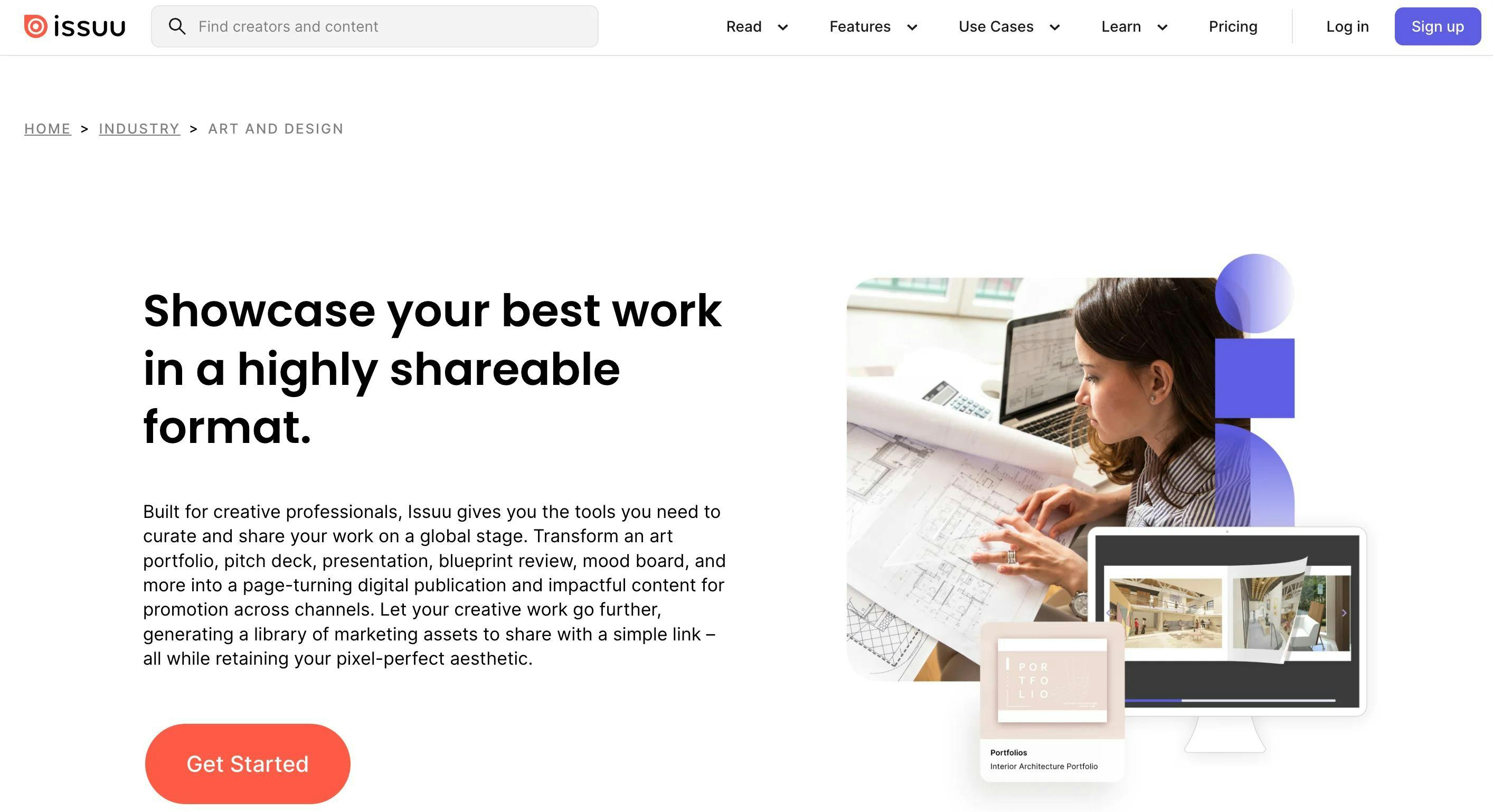
Pros:
- employers know Issuu, therefore, are likely to open the link
- user-friendly layout
- the free plan may be enough if you update it frequently
Cons:
- Issuu features distracting ads above your portfolio
- you need an existing PDF portfolio to use it
If you already have a PDF portfolio, sharing it through Issuu is an excellent option. You just upload it and employers will have no problem
Behance
Behance is an online platform developed by Adobe that serves as a social media platform for showcasing and discovering creative work. Launched in 2006, Behance allows artists, designers, photographers, and other creative professionals to create digital portfolios to display their projects and works.
Users can upload images, videos, and other media to highlight their creative process and completed pieces. Behance also facilitates networking within the creative community. It has become a widely-used platform for individuals and companies to present their portfolios and gain exposure within the global creative community.
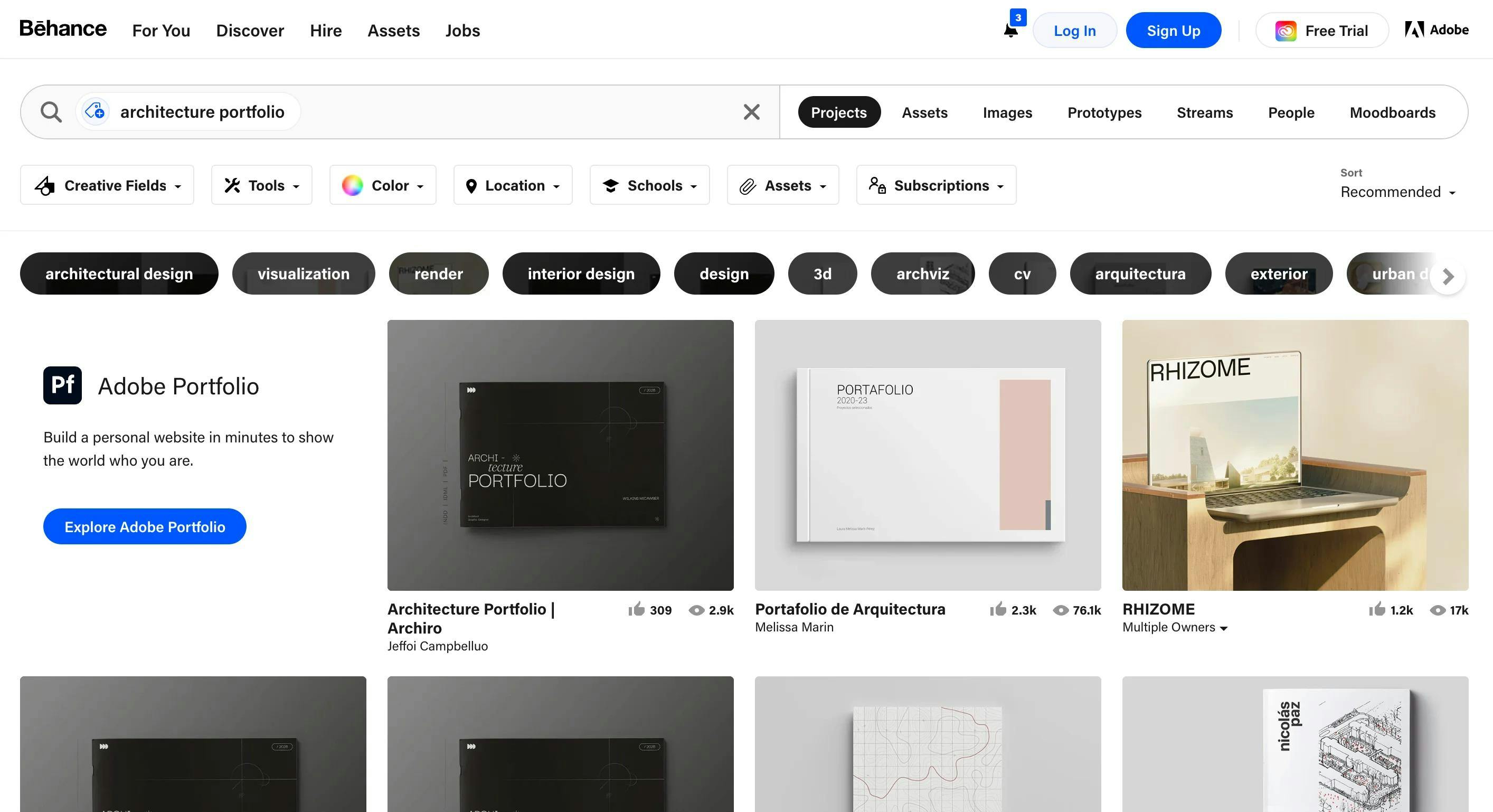
Flipsnack
Flipsnack is an online publishing platform that allows users to create and publish digital flipbooks. Founded in 2011, Flipsnack enables individuals, businesses, and educators to convert PDFs or images into interactive and engaging flipbooks that simulate the experience of flipping through a physical book or magazine.
The platform offers customization options for design, including templates and various multimedia elements such as videos and links. Users can share their flipbooks online or embed them on websites. Flipsnack is often used for creating digital catalogs, brochures, magazines, and presentations, providing a user-friendly solution for those looking to enhance the visual appeal of their content in a digital format.
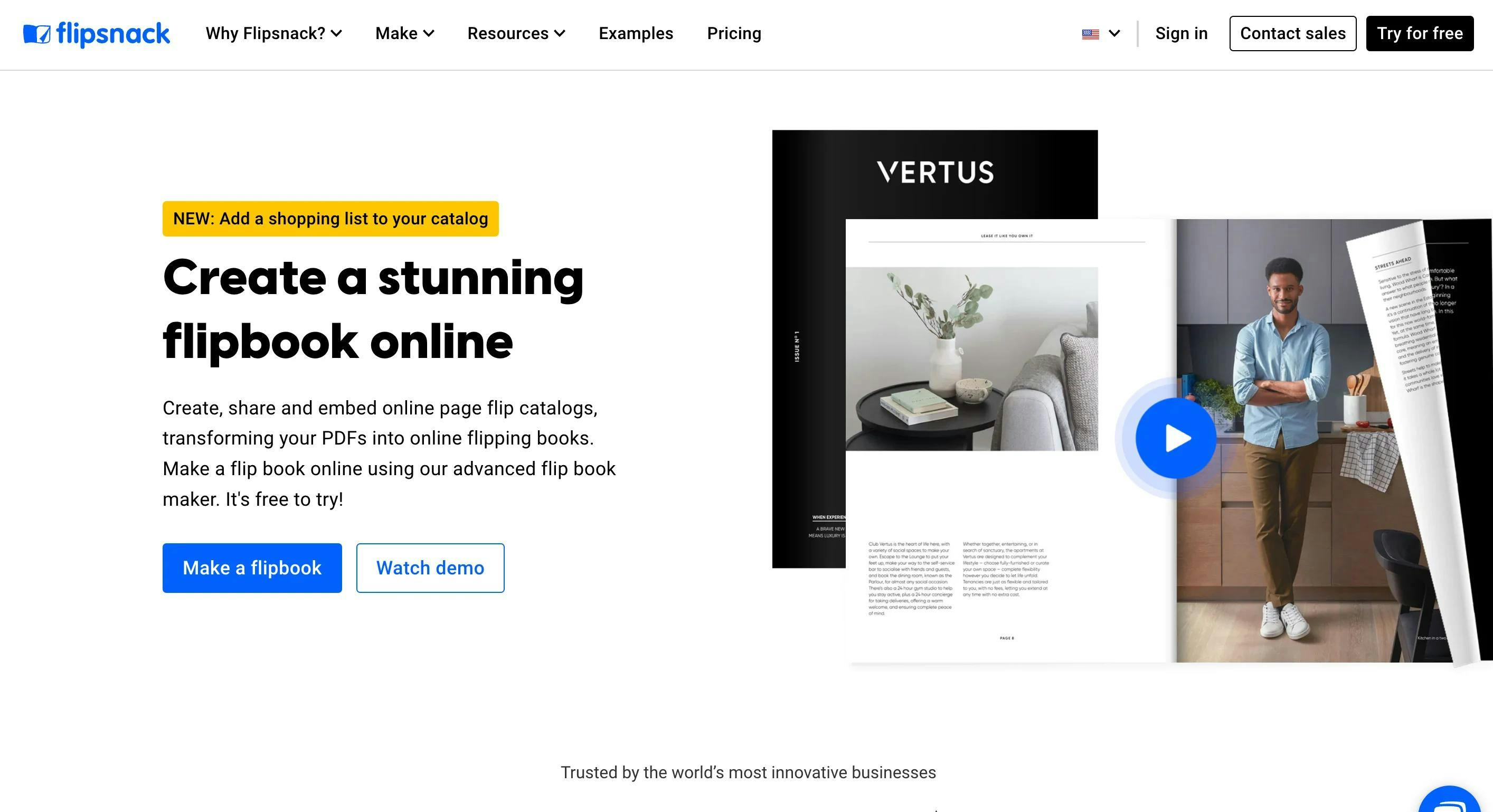
Conclusion
To answer the question "what is the best portfolio builder tool for interior designers and architects", we have to say it depends. All of the above-mentioned tools (Archifolio, Squarespace, WordPress, Wix, InDesign, Canva, Issuu, Behance, Flipsnack) are decent tools that can give you the desired outcome. But it depends on how much time you have, if you want to learn new software, and for how many years you plan to have your portfolio.
While we can never be fully objective when it comes to Archifolio, we believe that we provide a top-notch tool that can help you create a website and a PDF with ease and without sacrificing too much of your valuable time.
We know that we put in the effort to create a portfolio builder that would make our lives easier. We talk with interior designers and architects regularly to make sure that our tool is the best one on the market.
*The pricing information of all the products mentioned is the monthly amount when billed annually. The lowest plan was chosen that includes website hosting. Prices were last updated: 2023 October