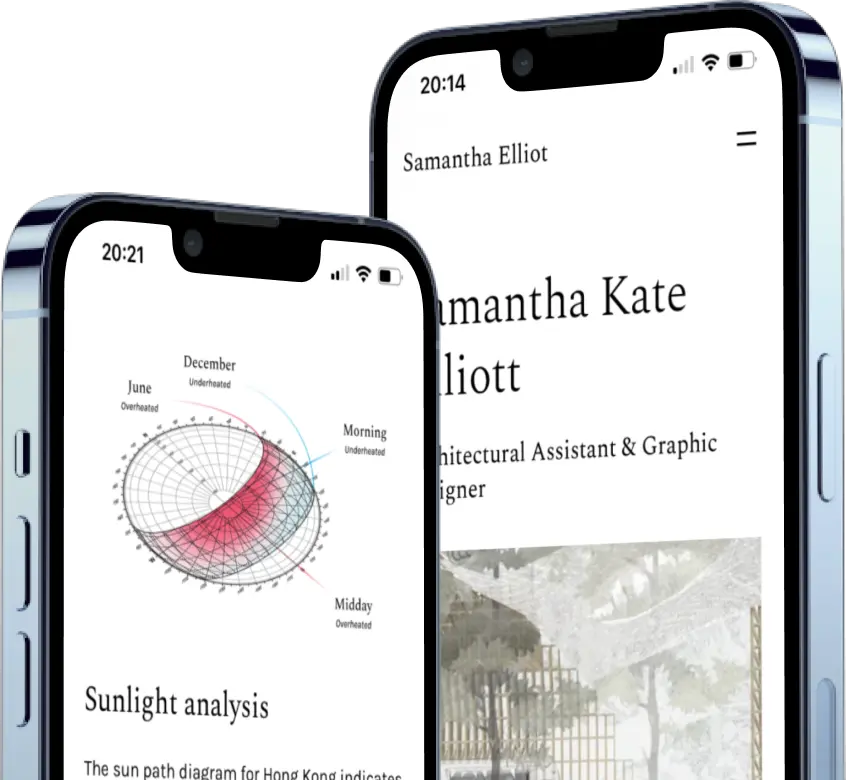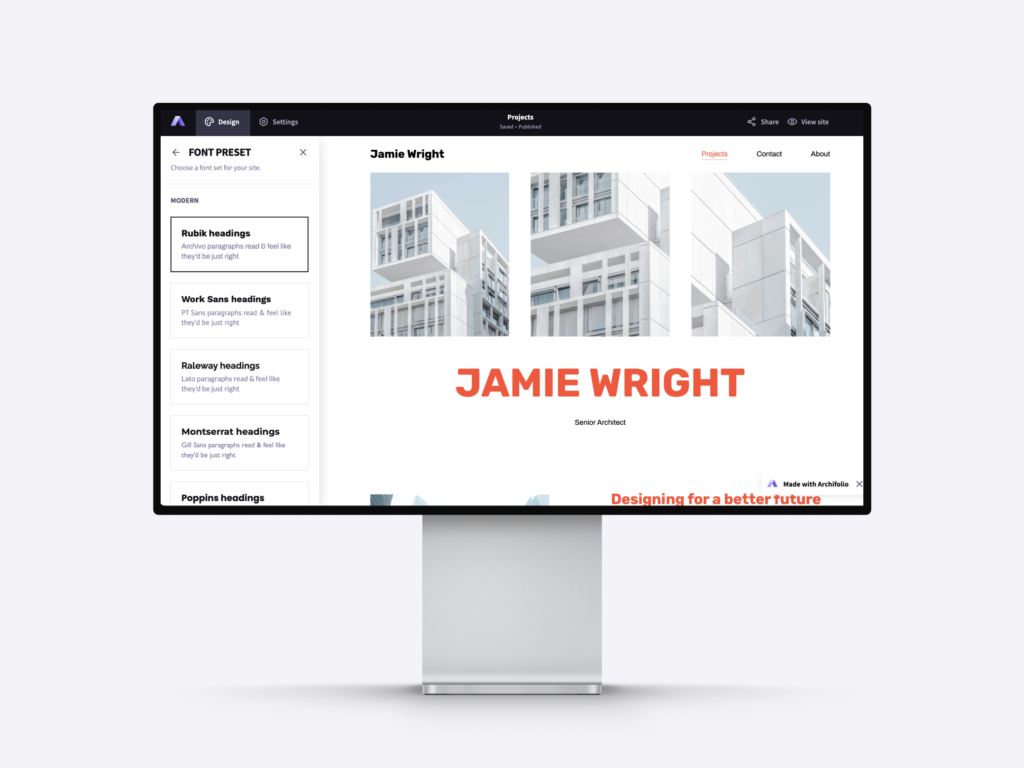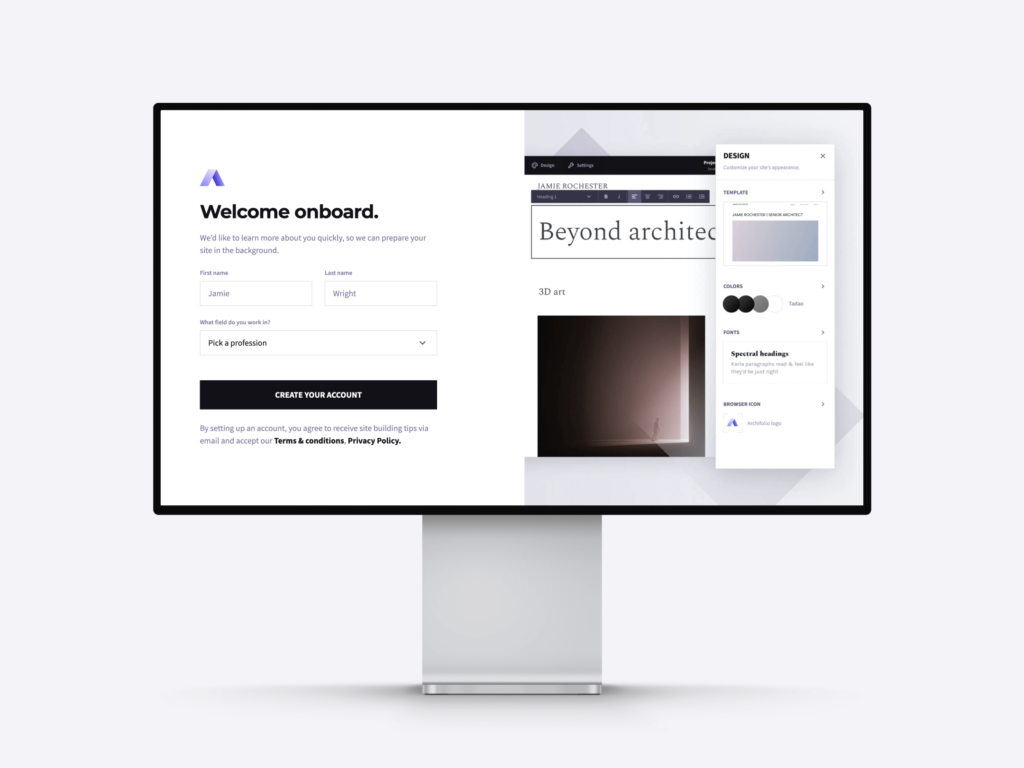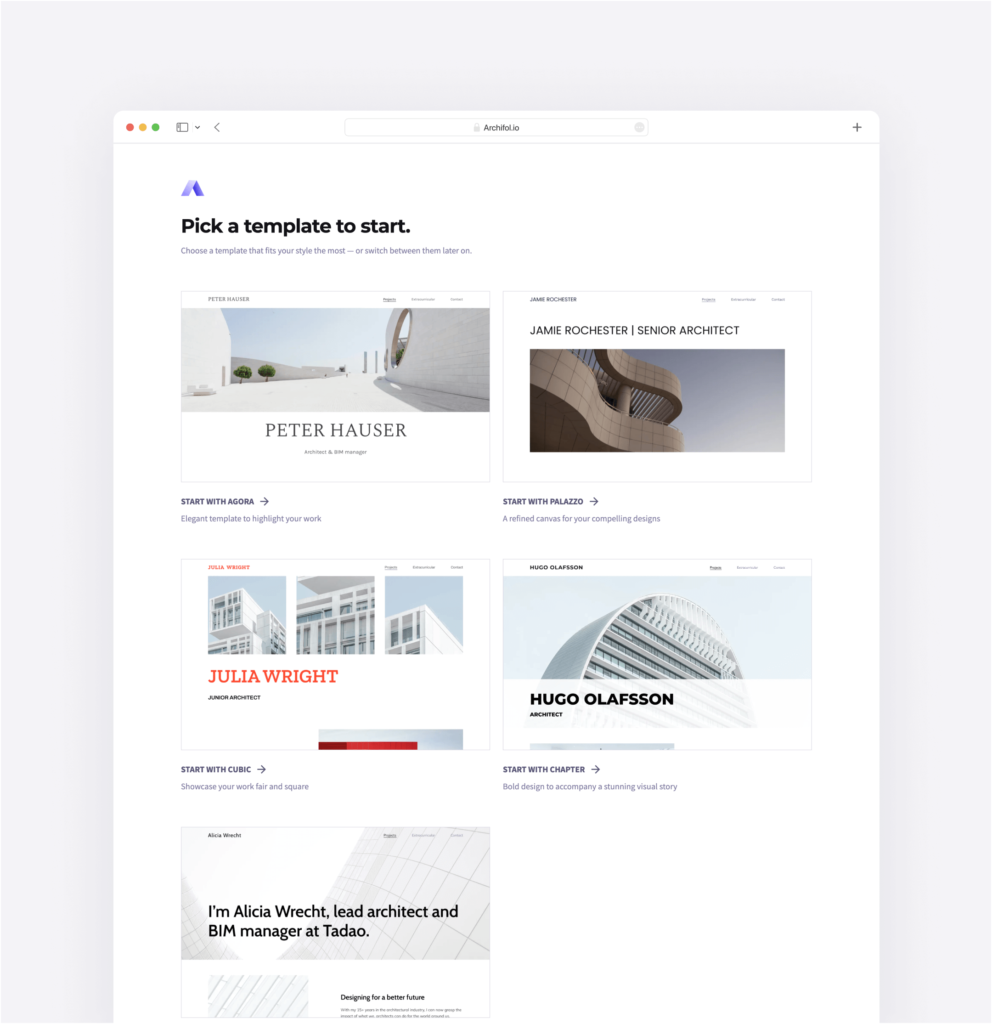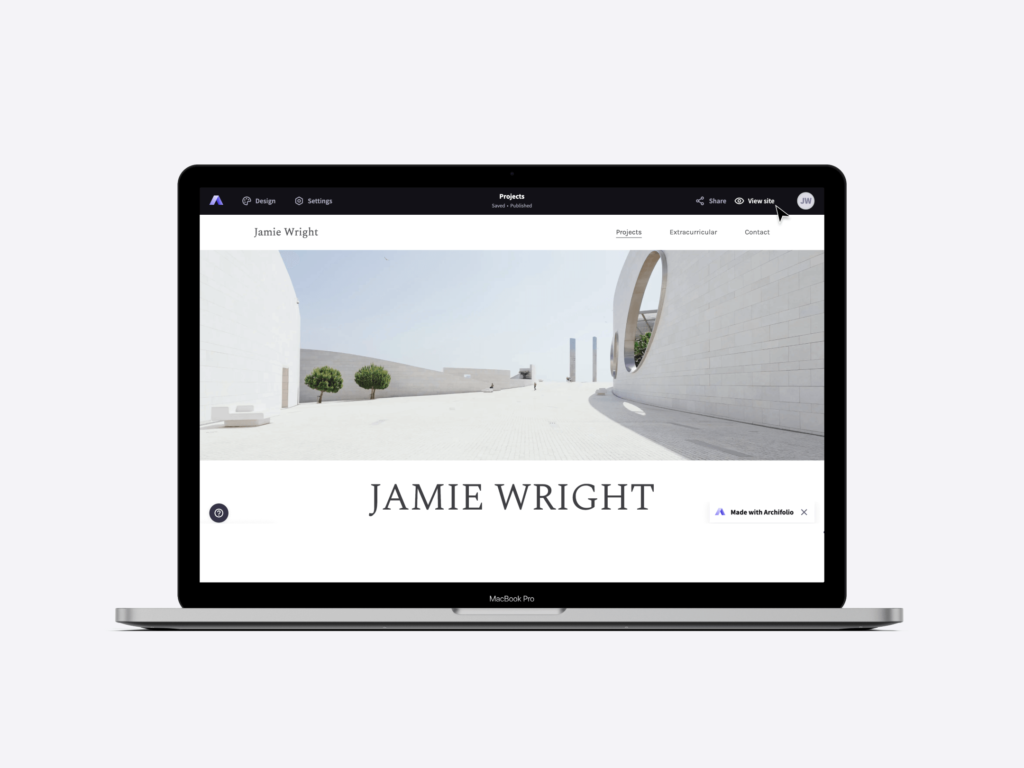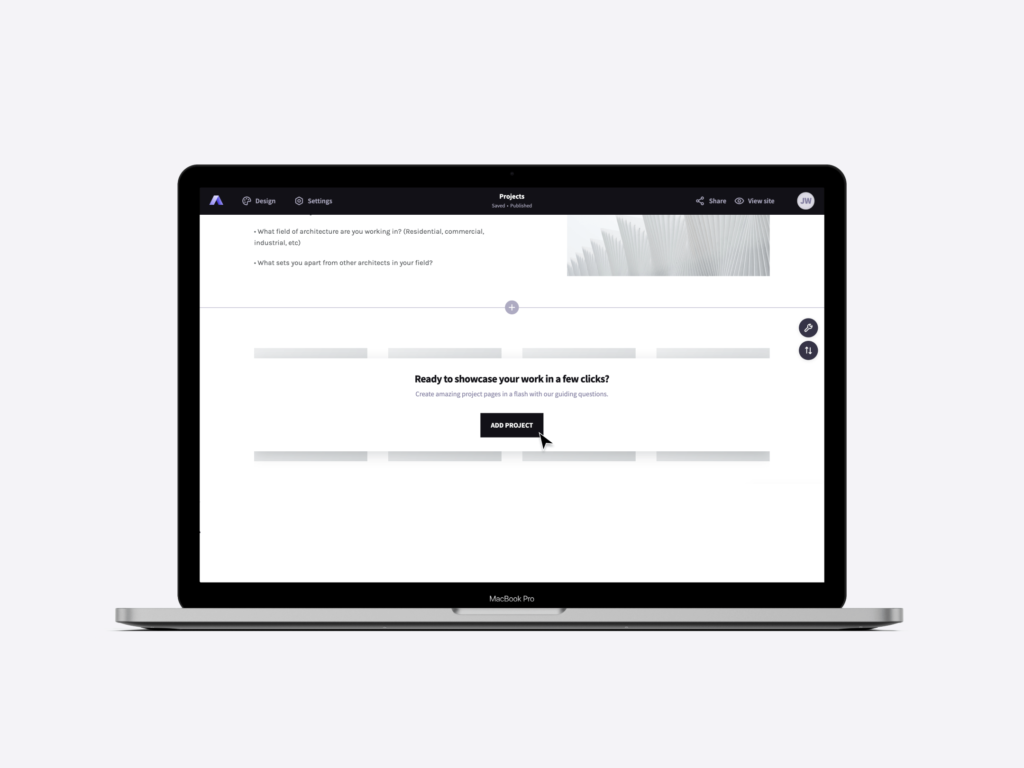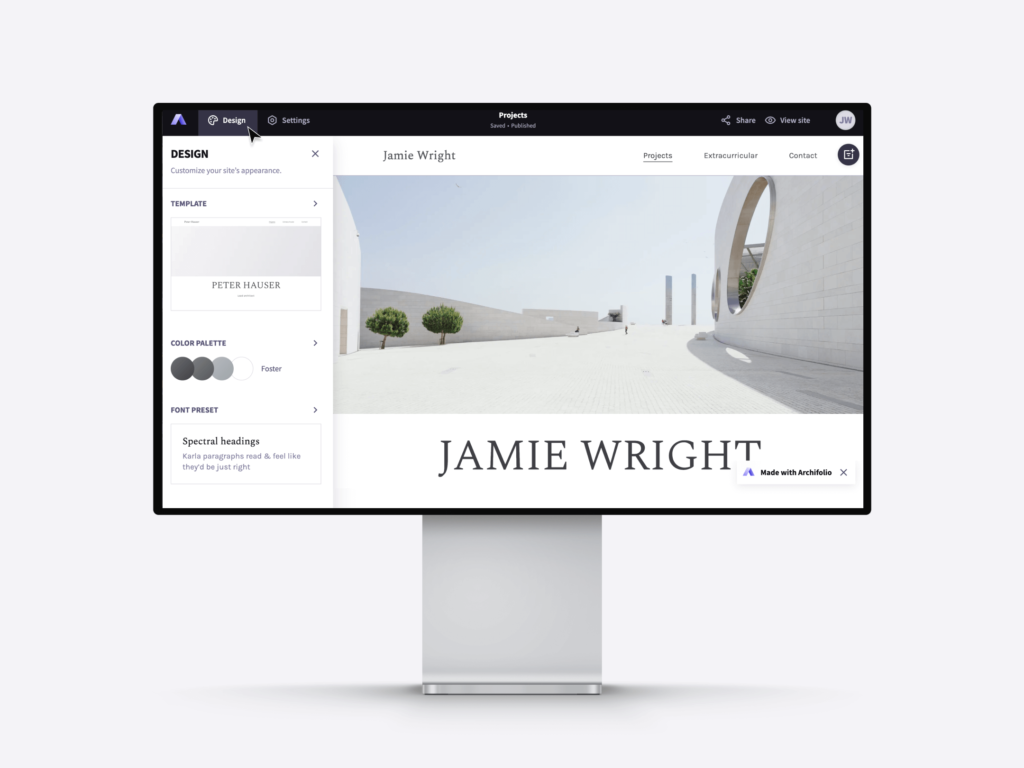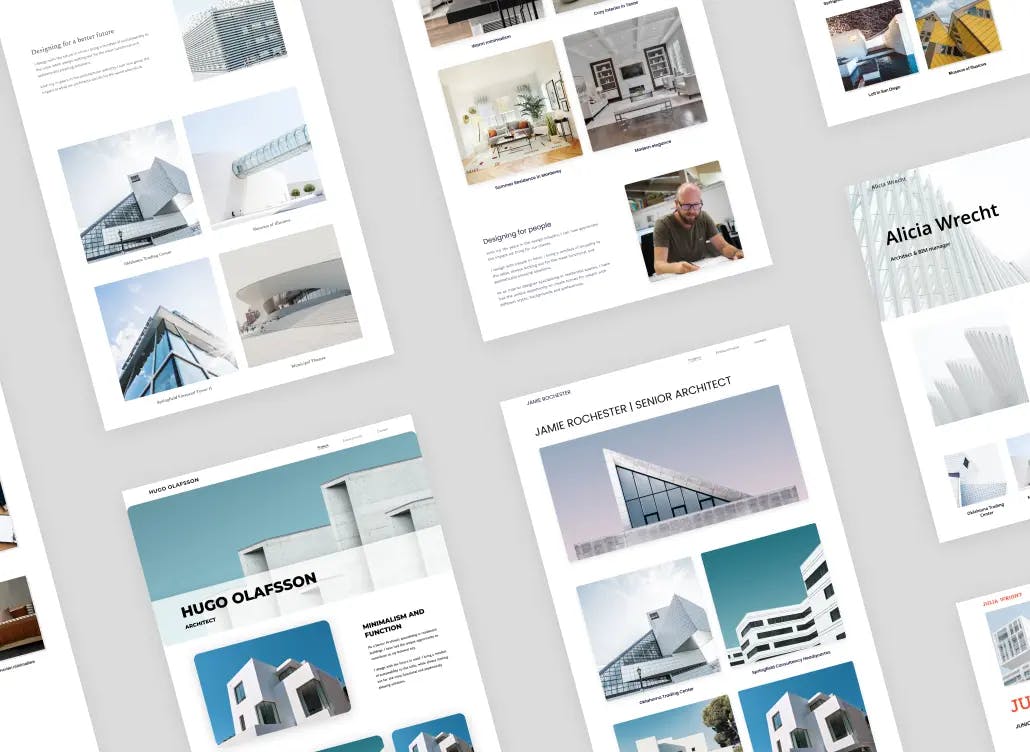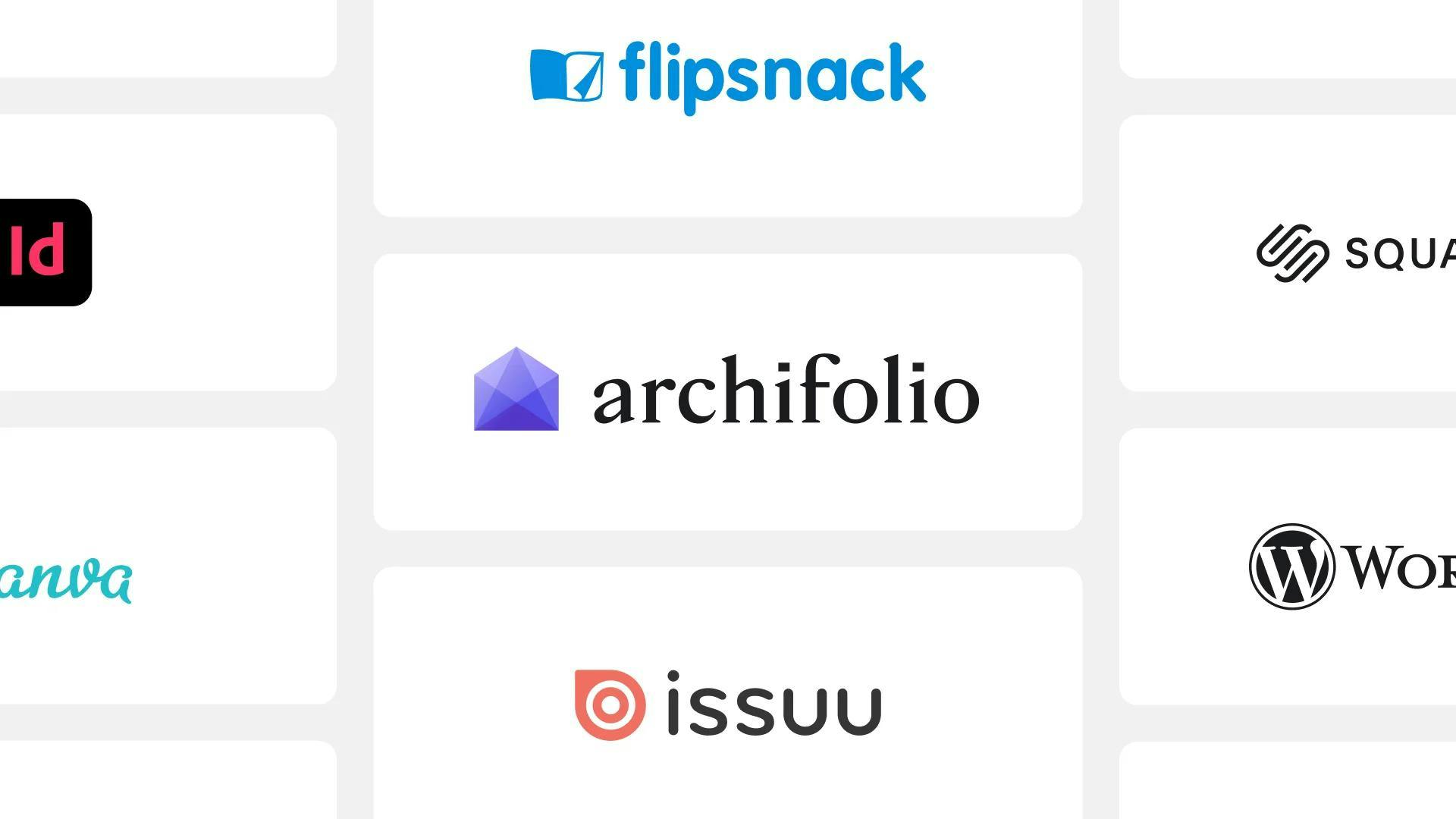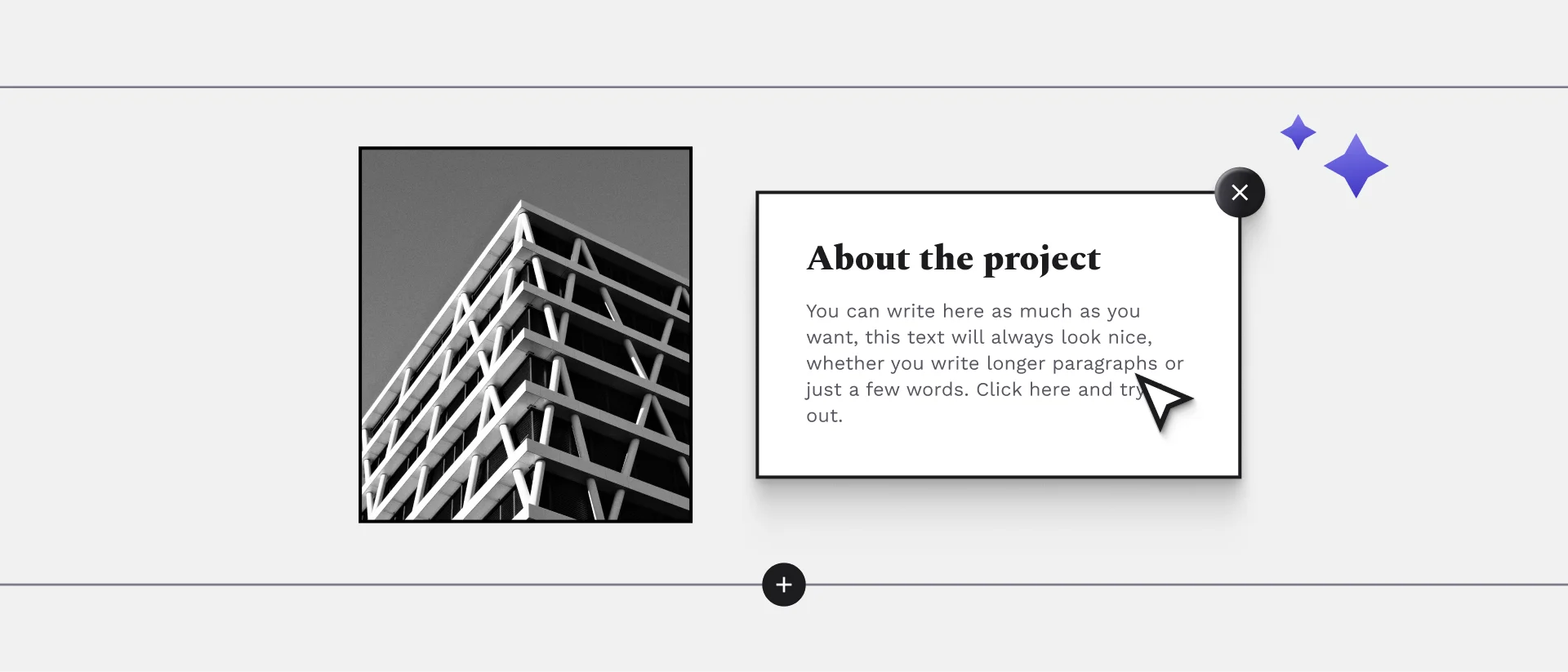
Have you ever wondered how to make an architecture portfolio that stands out from the crowd? Then you’re at the right place.
We, the Archifolio team have seen and analyzed hundreds of architecture portfolios and talked with architects from all over the world. We’ve seen the struggles of creating a portfolio, and we’ve heard your questions. So today, we’ll answer the most frequently asked ones.
We’ve been working on making the portfolio building process easier for architects. Give our tool a go and you’ll see that portfolio creation can be easy.
How to Make an Architecture Portfolio?
The aim of the portfolio is to introduce you and your skills to your potential employers, clients or to the admission office at your dream university. So, to make this happen, you’ll need to follow these 7 easy steps:
1. Research the firm, market or college
The one-size-fits-all approach doesn’t apply to architecture portfolios. Your projects need to be relevant for the position you are applying for and therefore, you need to start with getting to know the company, client or university.
Think about what skills are needed, what experience is required and highlight them in your portfolio.
2. Select the projects
Once you know what areas of your expertise you want to focus on, it’s time to choose the projects. When you are just starting out, you’ll most likely have just a few projects to choose from, but if you have loads, you need to be ruthless with the selection. Only include the bests of the bests.
It’s better to have 2 excellent projects in your portfolio than 10 mediocre ones.
3. Choose a format for the master portfolio
There are different portfolio formats that you can choose from. It’s best to start with an architecture website as your master portfolio.
If you choose Archifolio as your website builder, you’ll find that the essential pages (CV, Contact page) are already set up for you, so you can go ahead and fill it up with your content. Otherwise, you need to create these pages, as they are necessary.
4. Create your project pages
Now comes the best part! It’s time to add your projects. This is the highlight of your portfolio, so you need to give it the attention it deserves.
The aim of your project page is to walk your audience through your design process. Sure, if you’ve done fancy renders, you want to showcase it here. However, it’s more important to show how you got to that final outcome. Include your sketches, hand drawings and rough concepts and then demonstrate how you turned that into architectural designs.
Make sure that you have high-quality images on your project page! Use a scanner for your sketches and a professional camera for documenting your architecture models.
5. Make a sample portfolio
When you’ve created your master portfolio, we recommend making a shorter version of it. Think of your architecture work sample as a teaser of your full portfolio. Your aim is to pique the audience’s interest with your design, so that they want to see more.
It’s easy to make a sample portfolio if you’ve created your master portfolio with Archifolio. You can choose which projects you want to publish and unpublish in an instance.
6. Share
Once you’re done with your portfolio, you have to figure out how you’ll share it with your potential employer or clients. A sure-fire way is to place the link to your portfolio along with your other contact information on your professional social media accounts, your business cards and your CV.
In addition, sending an email to the client or firm is an obvious choice. If you’ve built a portfolio website, you’ll have no trouble with it. However, if you’ve created a PDF portfolio, you need to watch out for the file size. Do not send a file that’s larger than 10 MB!
Before sending the application, ask for feedback from your colleagues or architect friends. A second set of eyes can do wonders, plus some sneaky typos are much easier to spot when you’re reading something for the first time.
7. Update frequently
If you are practicing architecture, you’ll often have new projects to show in your portfolio. Therefore, the most advisable approach is to upload your new projects as you go along your career. That will ensure that you are always ready to present yourself as a professional.
What Portfolio Format Should I Choose?
The most common portfolio formats are an architecture portfolio website, a physical booklet, and a PDF file. Choosing one or the other depends on personal preference. So, before answering this question, let’s look at the pros and cons of the possibilities.
Architecture portfolio website
The number of portfolio websites have been on the rise for the past few years. They are easy to update, look professional and you can stand out from the crowd with it. Plus, nowadays, you don’t need to hire a professional web designer, instead, you can build your own portfolio.
Pros:
- easy to create (with the right tool),
- having your own domain looks professional,
- customizable,
- interactive,
- simple to share.
Cons:
- Internet access is needed to view it,
- some firms don’t accept them.
There are two main approaches to building a website:
- You can choose a regular website builder (e.g. WordPress), which allows you to edit every single thing on your site, but is overcomplicated if you don’t have any experience with coding, or
- You can create your own website in a matter of minutes if you choose Archifolio, a website builder specifically for architects and interior designers.
Choosing the second option allows you to build your architecture website quickly and easily. And the best thing is that it’s free.
Physical portfolio
For most senior architects, physical portfolios were once the only option. It involved numerous kinds of stationery, bookbinding and loads of papercuts. Today, with digital options, it is getting less common.
Pros:
- few people have them, so it’s easier to stand out,
- no need for Internet access or a digital device to view it.
Cons:
- expensive to print,
- a hassle to share,
- a pain in the neck to carry around, and
- difficult to update regularly,
- tailoring it to fit the application is not an option.
PDF portfolio
Digital offline portfolios are one of the most well-known portfolio formats. Most architects create them with page layout designing software, like Adobe InDesign.
Pros:
- it’s the most common portfolio format, so it’s accepted nearly everywhere,
- there are inexpensive InDesign templates to start with,
- highly customizable, and
- can be viewed offline or printed.
Cons:
- file size limitation (and you don’t want to send a humongous file),
- time-consuming to create,
- difficult to stand out from the crowd,
- it’s not interactive,
- inDesign skills and software is needed, and
- if you update it frequently, you’ll have thousands of files and it’s easy to get lost.
Sharing a PDF can be quite tricky, but you also have many options. You can, for example, upload your PDF portfolio to a hosting platform (e.g. Issuu) and enjoy sharing a link to your portfolio. However, the continuous display ads on these sites make you look unprofessional.
Which Projects Should I Include in my Portfolio?
The golden rule is to only include your best projects that are relevant to whoever is evaluating your application. Easier said than done, right?
If you’re not sure what projects are relevant, here are a couple of questions to help you decide:
- Are the company’s projects residential/commercial/industrial, etc? Do you have projects that fit the company’s profile?
- What skills are needed for the position? Which project best represents these?
- For which projects do you have enough documentation?
- Do you have projects where your role was similar to the one in the position?
Other than this, make sure that you are not including any confidential documents or projects under non-disclosure agreements.
Add a few extracurricular projects (e.g. furniture designs, graphic design or photography), that shows your creativity and a bit of your personality.
How Long Does It Take to Make an Architecture Portfolio?
It depends on many factors… Like the format, the length, the person, their computer skills, and their organization. But once you have all of your project images selected and ready, and you know what you want to write about, the actual portfolio creation shouldn’t take more than one or two hours. At least with the right tool it shouldn’t.
Don’t be afraid to use architecture portfolio templates to start out. They will save you an unbelievable amount of time and effort. You’ll have a consistent base to start working with, but you can customize it to fit your style and create something completely unique.
And once you’ve created a solid portfolio, it takes approximately an hour a month to keep it updated.
What to Write About in a Project?
You want to show the general idea behind your projects with the short descriptions that you are adding to the images. Thus, there’s no need to have every single design and construction detail discussed, just give context.
Unless you’re applying for a position where construction documentation will be your primary task. Then you’ll have to showcase precise and detail-oriented plans.
But generally, these are the topics to write about on your project pages:
- Year of the project,
- Location,
- Status,
- Budget,
- Softwares you used,
- Your role in the project,
- Challenges you had to overcome, and
- Result of the project (if it came under budget or the client’s feedback).
This list (and many more guiding questions) are built into Archifolio. You just create a project page and automatically you’ll get writing prompts and a great structure that you can follow. Thus, you can spend your time wisely and only focus on your projects.
Keep your written content to the minimum. The stars of your portfolio are your images, therefore, your copy’s job is merely to complement them.
How Long Should My Architecture Portfolio Be?
The short answer: Have 5 to 10 projects in your portfolio.
The long answer: There isn’t an exact rule on how many projects are necessary, but if a PDF portfolio has more than 30 pages, then you might have overdone it. Take out one or two projects or try to shorten them.
It’s harder to give a rule of thumb for portfolio websites, since file size limitation doesn’t affect them. But the ultimate question with every image, every project and every single section is whether it’s relevant to the hiring officer and if it will get you that job.
If you keep this in mind, then you won’t have a portfolio that’s too long.
What Font Should I Choose For My Architecture Portfolio?
Choosing a font is a crucial part of making your portfolio feel unique to you. Just like colors, fonts can bring harmony to a page or make it feel like something’s off.
When choosing your fonts, make sure that
- You don’t choose more than two (one for headings, one for paragraphs),
- They are legible,
- Their size is not too big, nor too small,
- You have a contrast between the two (with e.g. size, font weight, serif/sans serif),
- If you choose a wild font, you mix it with a neutral one,
- You’re using them consistently throughout your site.
When you start using Archifolio, you’ll see that we are prepared not just with classic, but also bold font pairings. So, you can choose whichever works for your style the best.
How to Make an Architecture Portfolio with No Experience?
If you are freshly graduated or you’re circling back to architecture as a profession, you may find that you don’t have enough or any experience to showcase in your portfolio. But fear not, we have a couple of recommendations up our sleeves for you:
Take part in architecture competitions
There are numerous opportunities to participate in competitions. These can be local in your area or you can even find online competitions, like the Architizer A+ Awards, the Dezeen Awards, or the Archdaily Building of the Year Award.
And it’s not just worth it if you win (although that’s awesome), but you use your creative muscles and create a project that’s perfect for your portfolio.
Come up with projects on your own
You may decide to redesign the building next door. Or you have ideas for a new monument in your city. Alternatively, you can try to design a building that adheres to the LEED certification requirements.
Whatever may be your cup of tea, let your imagination run wild. Make the project, just like you’d make one in real life and add it to your architecture portfolio. Just make sure to highlight that it’s a hypothetical project.
Touch up on old projects
Another way to have more projects is improving those (academic ones for example) that otherwise couldn’t make it into your portfolio. You can revisit them and with the knowledge you’ve gathered on the way, you can make them portfolio-material.
Network and get feedback
An important part of any profession (but especially architecture) is getting to know people. Being surrounded by those who motivate you to become a better architect is invaluable. Plus, most jobs in architecture aren’t even listed, as they are filled with people in the firms’ networks.
Therefore, if you have no experience yet, we highly recommend that you start putting yourself out there and meet other architects. And good news: creating a portfolio is a great way to reach out to the people you find inspiring. Ask them to give feedback and see if it evolves into a friendship.
Is a Portfolio Enough for Any Application?
Portfolios are what get you a job, but they are not enough. You need to have an architecture resume to go along with it too. It’s best if you link your portfolio in your CV and vice versa with either a link or a QR code. So whichever they have in front of them, they’ll have all the necessary information they need to choose you.
Cover letters are not that indispensable anymore. You may send one, but it’s likely that it won’t be read. However, if you’re sending an email, your email body is still as important as the application materials.
Letters of recommendation have gone out of fashion too. So unless they specifically ask for one, don’t bother.
How to Make an Architecture Portfolio for College?
An architecture portfolio for students is not that different from a professional one, when it comes to format, design or the general structure.
But you have different types of projects in it. So, here are some advice for creating a portfolio for university:
- Follow the university’s requirements
- Make a separate portfolio for each application
- Let your images do the talking
- Pay attention to grammar and spelling
- Tell the story of you and your designs
- Adhere to the deadline
How to Make an Architecture Portfolio for an Internship?
Getting a great internship is an exceptional opportunity for having a career as an architect. But you can’t get there without an outstanding portfolio.
Building one is just like building a professional architecture portfolio, but we do have one key piece of advice we’d like to share with you:
Many architecture firms are looking for interns to help them out with smaller tasks that often involve the latest technology. For you, it might be intuitive to use, but senior architects are often not too comfortable with it. So, make sure to showcase your digital skills in your resume and portfolio. That might just get you that internship.
How to Make an Architecture Portfolio Website with Archifolio?
Are you ready to start building your portfolio? We’ll show you a quick and easy way to create your site with Archifolio.
1. Sign up to Archifolio
Head over to Archifolio and sign up with either your email address, Google or Facebook account. Quickly fill out your name and profession and you’re done.
2. Choose a portfolio template
There are a couple of themes that you can choose from right at the beginning. All of them were designed to best fit the needs of architects and interior designers. Check them out and choose whichever fits your style the most. You can change the layout, the colors, fonts and of course the content later, this will be just the skeleton of your site.
And don’t worry, you can change them later with a few simple clicks.
3. Create your home page
Right away, you arrive to your home page. Change the top picture to the image you’re most proud of (a nice rendering looks awesome here), add a short introduction to who you are as an architect. Then you can even add a CV section with your most important info.
When we say that Archifolio has a what-you-see-is-what-you-get editor, we are not joking. Whatever you add on your website will look exactly like that on your live site. If you want to check your live site, just click the View Site button on the top right.
4. Create your project pages
Once you have your homepage done, it’s time to add your projects. Scroll down on your Home page to your project grid and click Add Project.
Now, you have a new project page ready. You can change its thumbnail image (the project cover) right away, or you can jump into editing your site and come back later.
And then, it couldn’t be easier. You can already see a framework that you can use to build a project page that tells a story. But, if you prefer, you can delete the sections and start from scratch.
When you’re done, don’t forget to publish your project! Only then will it be visible on your live site.
5. Set up your contact & other pages
You can keep your contact page short and to the point. By default you’ll have a contact form on your site, so it’s easy to get in touch with you.
You can add other pages as well, like one for your extracurricular projects (like photography, furniture design, graphic design, etc) or you can create a separate about page, where you introduce yourselves to your visitors.
6. Play around with fonts and colors
Customize your site’s look and feel to represent your style. You can do that simply in the Design settings:
7. Set a custom domain
It would be awesome to hand in your application by simply sending a link to yourname.com, right? You can do that in no time in the settings tab:
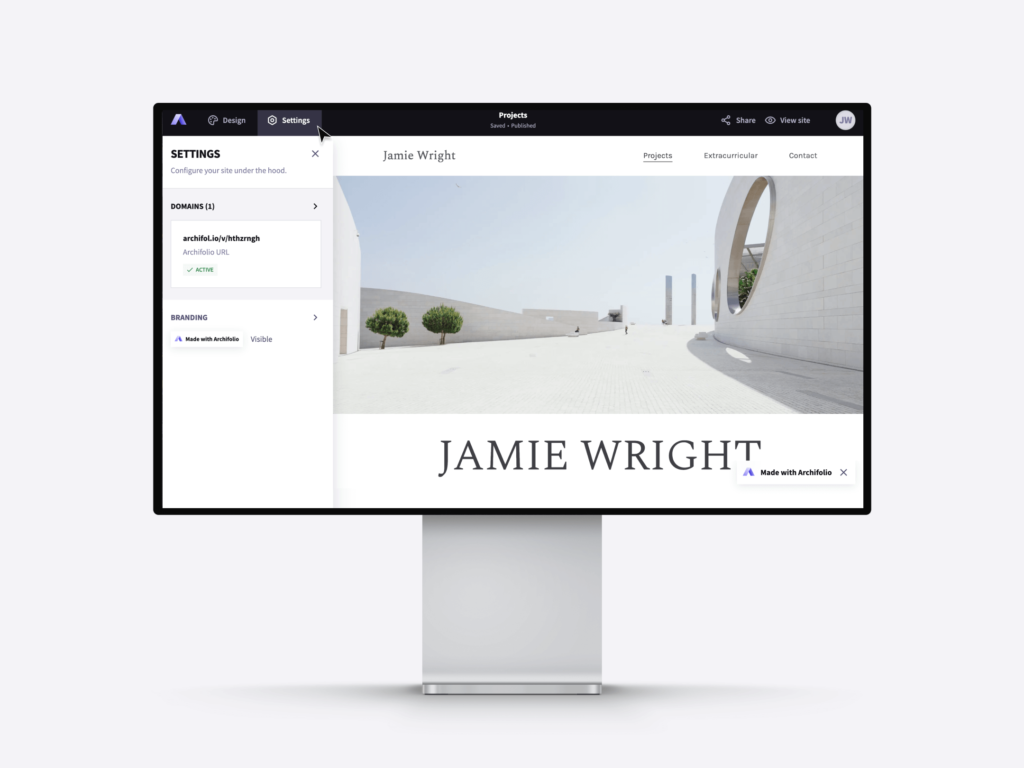
Aaaand you’re done!
You asked, we answered. We hope that this article cleared up all the doubts you had about how to create a portfolio. And if you have any more questions, feel free to reach out to us on [email protected].
Ready to get started with building your portfolio? Head over to Archifolio and create something unique!