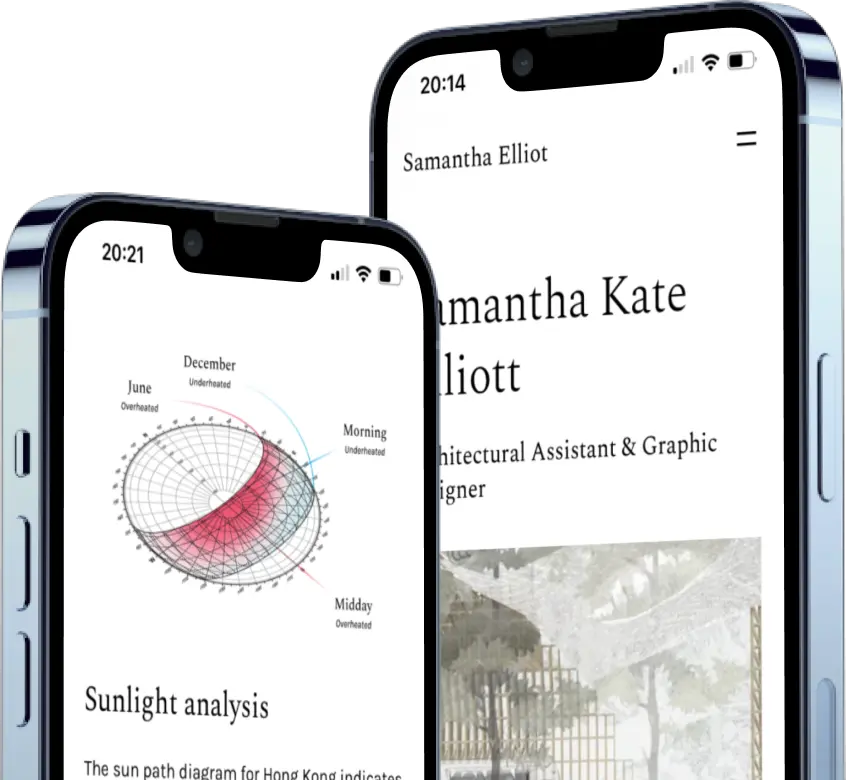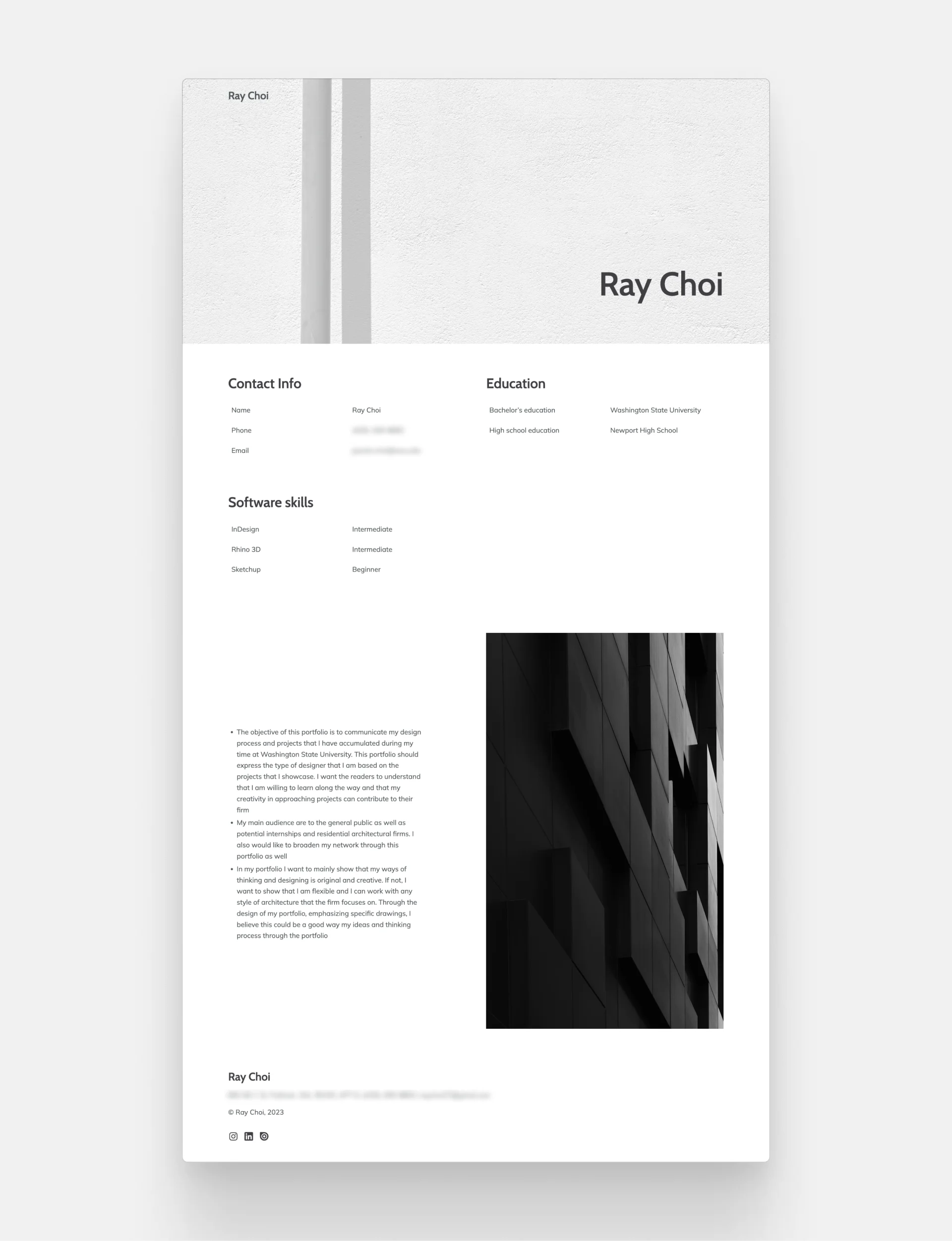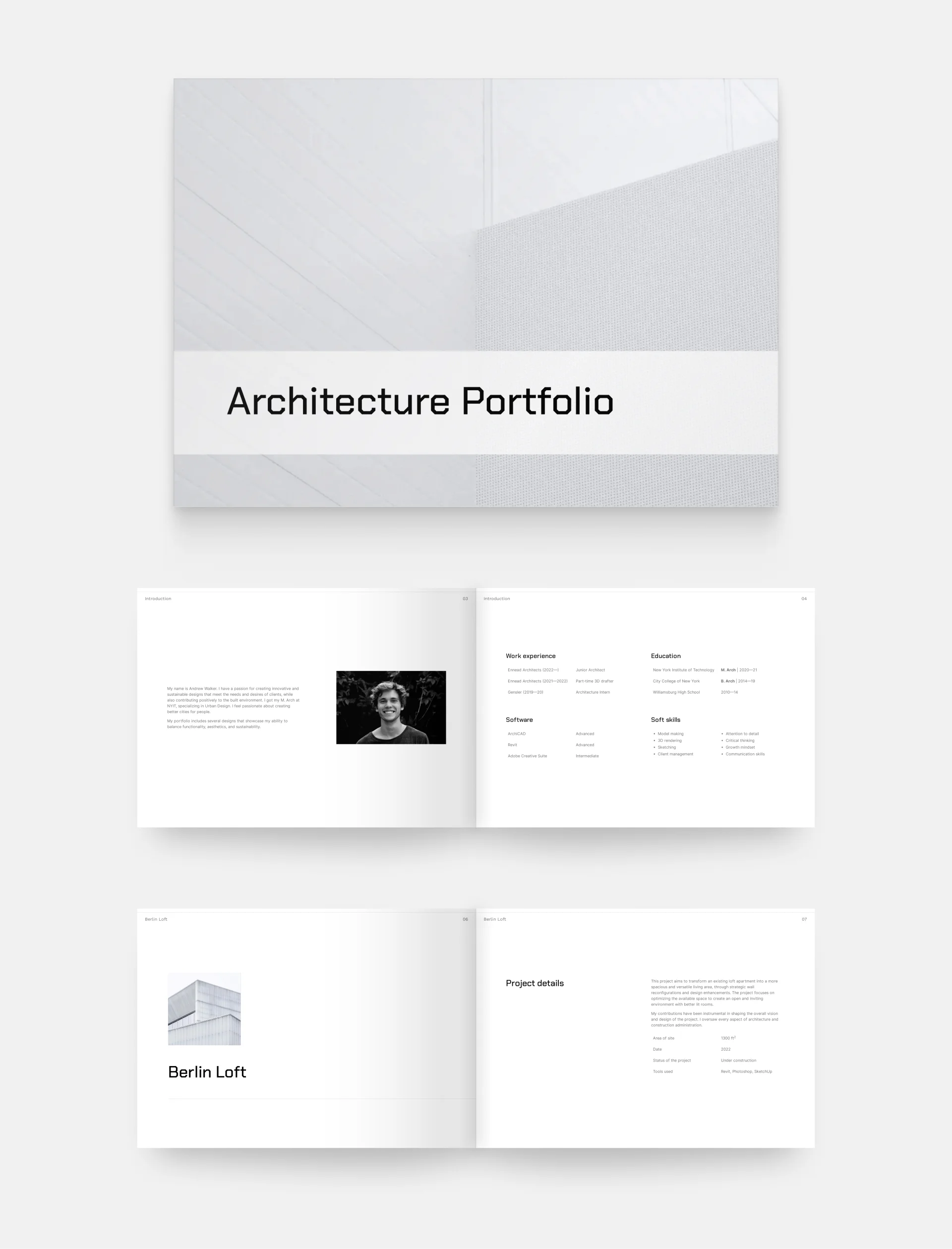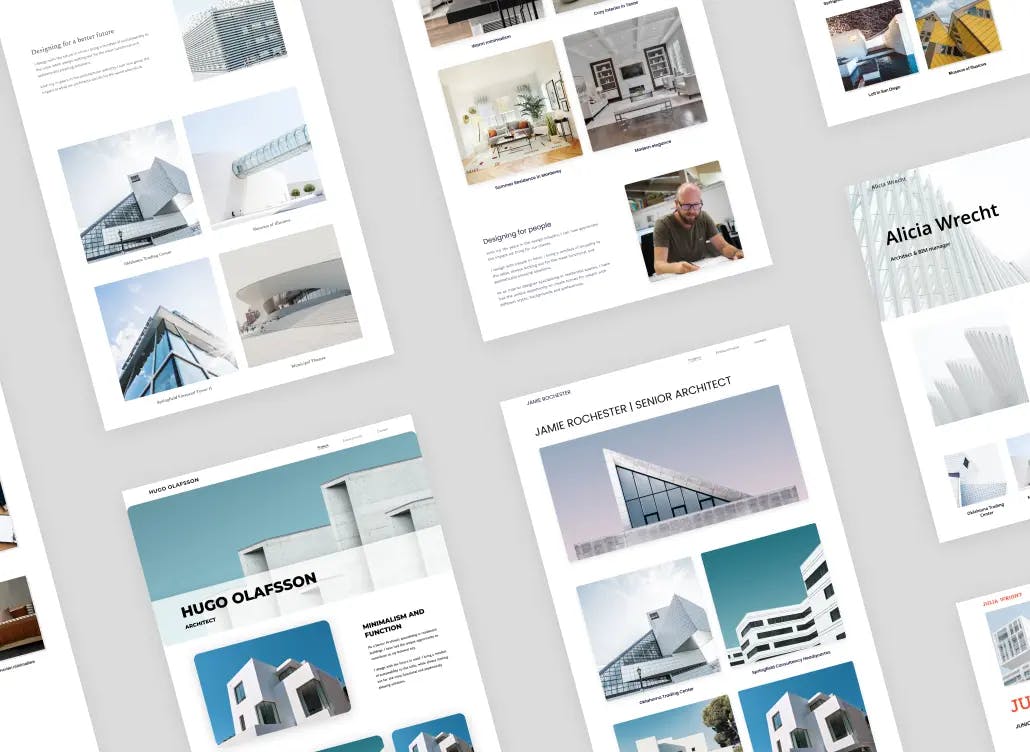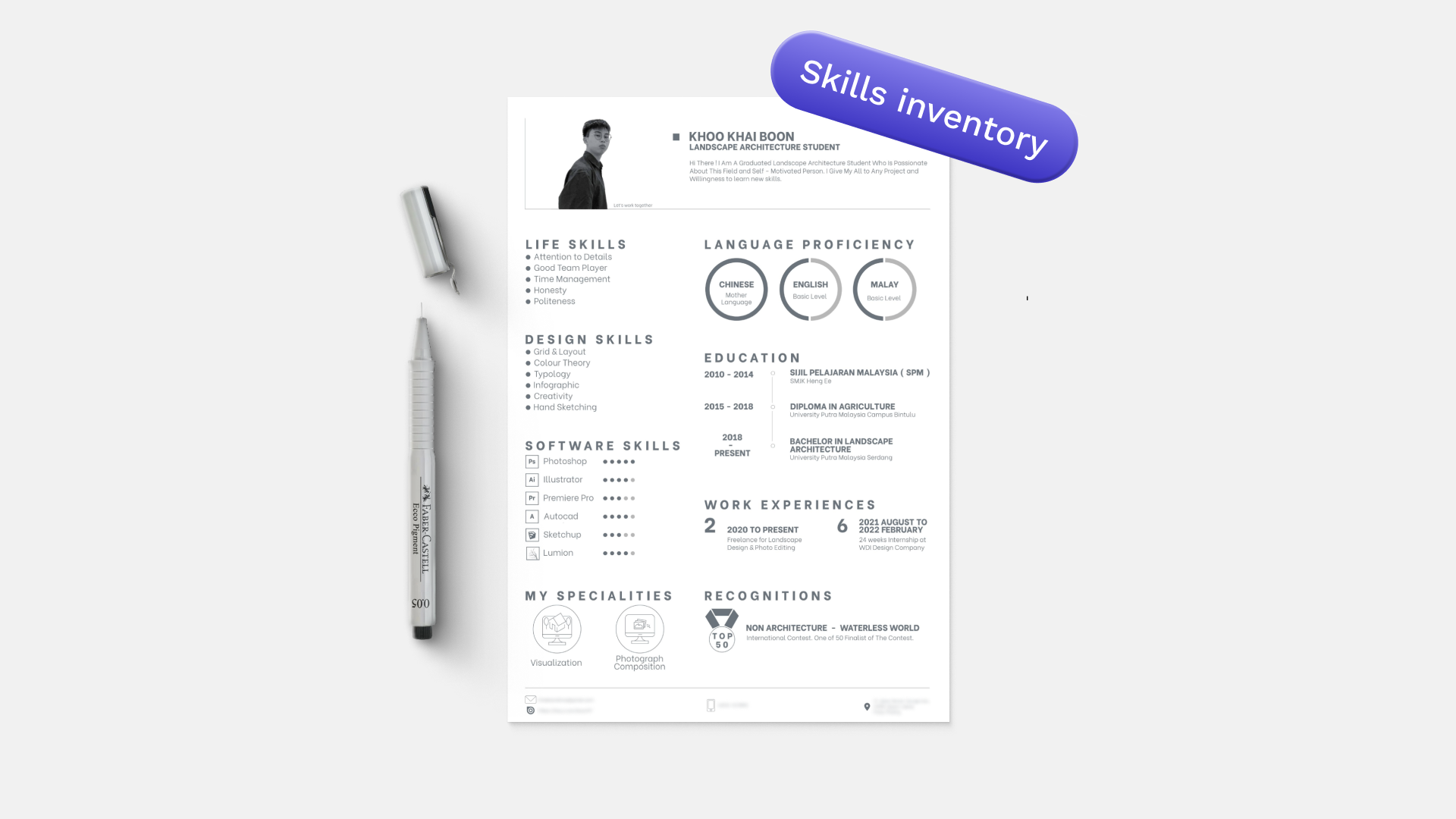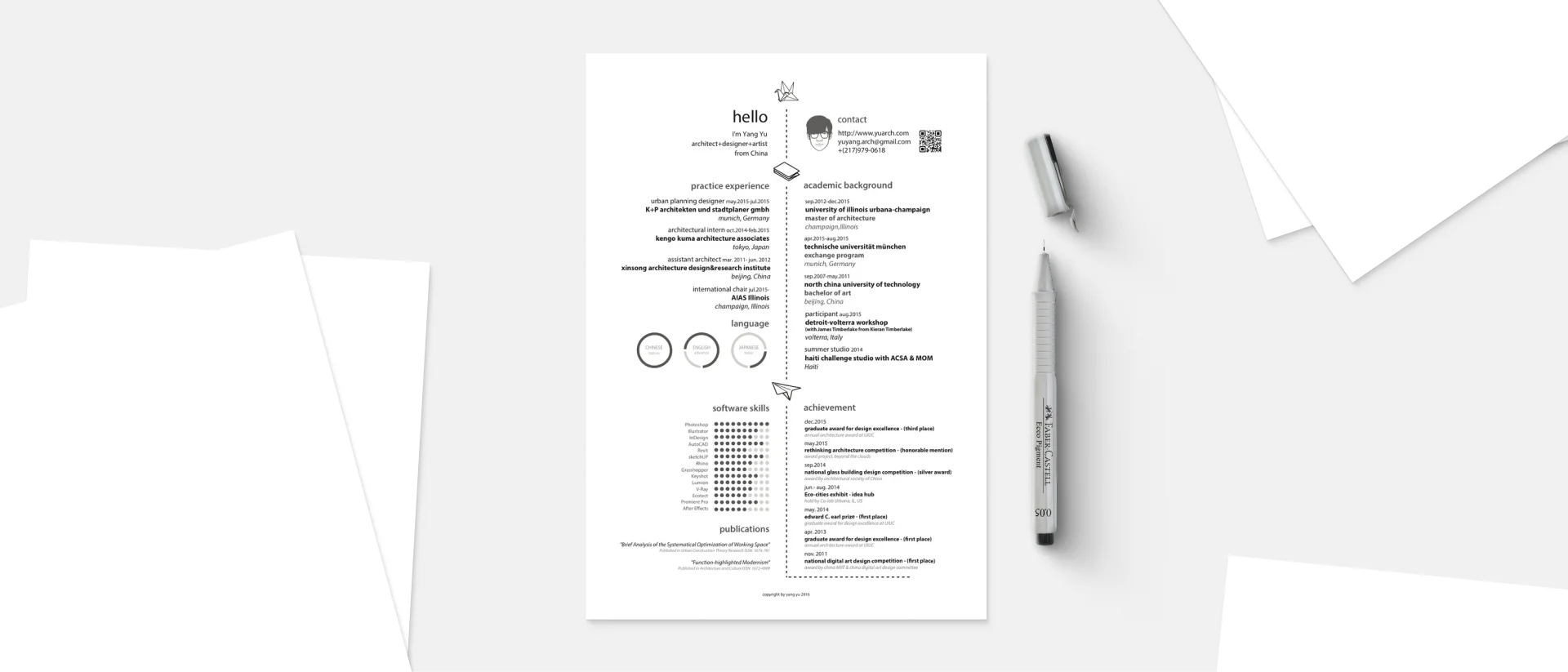
You should never judge a book by its cover. But then how is it that recruiters make up their mind about an applicant in just 7.4 seconds?
Yes, according to a study using eye-tracking software, that is how much time you have to impress with your architecture resume. And without your resume to lure them in, they will never see your stunning architecture portfolio that will convince them to hire you.
So you have to make every second count. And the team of Archifolio is here to help you with that, no matter if you are a student or a licensed professional with years of experience.
What to Include in Your Architecture Resume?
Everything that you include in your resume has to be relevant for the person on the other end. That’s the fact you need to keep in mind.
There are no-brainer things like your name, ways to get in touch with you and work experience that nobody would forget to include. But is that it?
Of course not. Here’s our ultimate checklist about what you need to have in your architecture resume:
- full name,
- professional title,
- a link to your architecture portfolio,
- summary/objective,
- work experience,
- skills,
- education,
- certificates,
- languages,
- competitions, awards, and
- contact information.
Now, let’s go into detail about some of these list items:
Link to your architecture portfolio
In any creative field, a resume alone won’t do much. Your portfolio can be your biggest aid in getting hired, so give it the attention it deserves.
The easiest ways to include your portfolio are either by a short and neat link (think yourname.com/projects) or by a QR code that brings the reader to your architecture portfolio website.
Even if they don’t specifically ask for a portfolio right at the first stage, including it in such an elegant way will give the recruiters the chance to look into it and get a glimpse of your expertise.
Make sure to choose an architecture portfolio layout that allows easy skimming to make it recruiter-friendly.
Summary
Your summary section is the essence of your resume. The aim of the summary is to make the reader want to learn more about you as an architect. You should explain in a nutshell (in maximum 3-4 sentences) your experience, qualifications, and job expectations.
It’s vital that you tailor your summary to each application you send in. A generic paragraph will not encourage the hiring manager to read on. However, if you fill it with all the relevant information, and some of your skills that they mention in the job description, your application will surely land you an interview.
Work experience
Your architecture portfolio is why you get hired, but your work experience is how you can prove that you have enough understanding of the field and the position you are applying for. Therefore, you need to make it as professional as possible.
Actually, it’s quite ironic: Even though it’s essentially why anyone looks at your resume, it has to be skimmable. Hiring managers need to get the information they are looking for at a glance. You can do this by using the same order of the information, with the same format.
Just like in this example:
Architecture resume by Ray Choi
Skills
Writing a resume without including your skills is like designing a two-story building without stairs. It can look great, but nobody will pay you for it. And there’s a chance that nobody from the recruitment team will ever even read it.
So, make sure to use the job description as a resource and include all the necessary architecture skills that are stated there – provided, of course, that you are confident in that skill. This will show the potential employer that you have everything you need to fill that position.
But there’s another reason why the skills section is so vital. And that is the ATS software. ATS stands for applicant tracking system, which is essentially a tool that scans the resumes of the applicants. They are used by more and more companies as hiring managers face an increasing amount of applications. The ATS selects the most promising candidates for the hiring managers to review and rejects the rest. Just like Google, ATS is based on keywords. But again it’s important to be honest about what skills you have. The ATS may not see if it’s true, but a hiring manager will sure do.
Skills to include in your resume
So what are the skills that you may want to include in your resume? It’s no wonder that hard skills are indispensable. In recent decades, however, soft skills have been gaining ground too. It has become important that the employees fit into the company culture and soft skills give an indication.
When it comes to software knowledge for example it’s always a good idea to include some sort of level for each skill, but make sure that you are specific enough. Many hiring managers hate the colorful scales, because most applicants don’t specify the range, which leaves the recruiters in doubt.
Here’s a handy list of skills that may be relevant:
- CAD programs
- Rhino
- Revit
- AutoCAD
- ArchiCAD
- Hand sketching
- Model making
- Project management
- Budget Adherence
- Communication (with contractors, clients)
- Critical thinking
- Detail oriented
- Collaboration
- Reducing rework
- Technical drawings
- Construction administration
- Urban planning
- BIM software knowledge
- Interior design
Education
Education is proof of everything you stated above, but usually, it’s just that. Unless you are a recent graduate with no experience, you should only mention your education in reverse chronological order (the highest level of education on the top). If you are an executive-level architect, you might even just mention your highest level and leave it like that.
Certificates
So hey, you had to study at a university for 5-7 years, you had to do around 6000 hours of internship, and you had to take 7 brutal ARE tests to get a license. Of course, you should put it on your resume. It’s a bragging right in itself, so be proud of it.
Competitions & Awards
At the end of the day, it’s your work that fulfills your design aspirations, but it sure feels great to be acknowledged. And even if you are an eternally humble person, getting an award that is relevant in your field is important and you should not leave it out of your resume.
Contact information
This section is the most straightforward. Hiring managers need to find a way to get in touch with you as easily as possible. Therefore, you should place all the information listed below in the header of your resume:
- professional email address,
- phone number,
- location (the city you are based in), and
- social media accounts (strictly the professional ones, e.g. LinkedIn).
Create a CV for Each Application
You may think that you only have to write your CV once.
On the one hand, if you create a long-lasting design for your architecture resume, then you’re good to go on that front. On the other hand, you should always create a resume that is tailored to the application at hand.
Sending the same generic CV to different companies will only get your resume as far as the recycling bin next to the hiring manager’s desk.
Read on to get advice on how to tailor your resume to any job advertisement.
One Page is All You Need
How long should your resume be? The answer is straightforward: one page (A4 – 8.27 by 11.7 inches).
We know that it can be a challenge to fit everything that can convince your potential employer to hire you, but if you have a longer resume, hiring managers most likely won’t read it.
And if it’s something that you’ve been struggling with just read on. We have a couple of tips up our sleeves to make it easier for you.
Step-by-Step Guide for an Impressive Architecture Resume
Step 1. Choose a tool
There are two main types of resume building tools:
Online resume builders
There are dozens of great online resume builders that can make your life easier. They have many templates, color presets, font pairings that can help with the resume, and what is more, they help you with some sort of structure.
However, our advice is to make sure to read their terms and conditions and check out their pricing. If you are not happy with the pricing, look for another one. Oftentimes you may spend hours creating a resume that you feel proud of, just to find out that to download the CV, you need to pay up. And also, make sure that you find a resume builder that allows you to download the file in a PDF format without any watermarks.
PDF resume builder
This tool is a safe bet and you probably already have everything to start working on it. You have endless possibilities and you can customize it to the very last serif. Whatever tool you choose (Word, InDesign, etc), make sure to save it in an A4 size in a PDF.
However, we don’t blame you if you don’t know how to start. Your mind is all about spaces and structures and you might find it hard to get inspiration for something so dull as an architecture CV. Read on, and you’ll get tips to get you started.
Some design rules of thumb:
- Leave at least an inch of margin around your content,
- Have a header (include your name, title, contact info, summary)
- Choose a layout that best suits your resume (single column, double column, condensed)
- Use clean, legible fonts (maximum 2 different types),
- Set 11-12 font size for the body text, make the headings bigger than that,
- Use single or 1.15 line spacing,
- Before and after each section add extra space,
- Don’t use too much color, and
- Graphical elements are nice to convey messages but don’t overdo it.
Here’s a visual example of how these formatting tips look like in one CV:
Architecture resume example by Andrew Walker
Architecture resume sample by Yang Yu from Archdaily
Design-wise Yang’s resume is on point, the only thing we missed was separating information better so that it’s more skimmable.
Step 2: Settle on a format
Every resume is different, but there are generally 3 ways to format your resume: chronological, functional, or a combination of these two.
1. Chronological
When we talk about a chronological resume, we most likely mean a reverse chronological one. Meaning that you start with your most recent (or present) employment and continue backward, with a few bullet points about your responsibilities and achievements.
Given that hiring managers spend the smallest amount of time with each resume, you want to showcase your most impressive experience right at the beginning.
The advantage of this format is the fact that it is the most commonly used type. Hence whoever checks your resume will easily understand it. It is also easy to write and shows steady progress.
On the other hand, it draws attention to gaps in your employment history. Plus, if you don’t have a lot of experience, it becomes hard to impress with a resume like this.
2. Functional
In a functional resume, the focus is on the skills and strengths of the applicant. You list all the relevant skills that you have and in a couple of bullet points, you explain and give proof of why it is your strength.
Considering the ATS systems, it is a certain way of fitting all the relevant skills and action words in your resume.
On the one hand, it outlines you as a person better than a chronological resume. Also, this is an organic way to talk about any volunteer work, extracurricular activity and so on.
However, the drawback is that it does not show an employment history, which might be disliked by the hiring managers. They like to see the job titles, and dates of employment.
3. Combination
This type is the fusion of the above two, incorporating the flexibility of both. You can create a combination resume by outlining the relevant skills with a few bullet points of proof and then briefly listing your employment history.
It shows how you used your skills throughout your previous experience, but it also shows a steady employment record.
The disadvantage of this type is that it’s a huge challenge fitting everything in one page.
Step 3. Use the job description
Think of the job advertisement as a resource. Recruiters reveal everything that’s relevant for them in that short description.
You can start by highlighting the skills and other keywords they mention. Then, if they are relevant to your experience, mention them in your resume. Let’ see an example of a real architecture job description from Archinect:
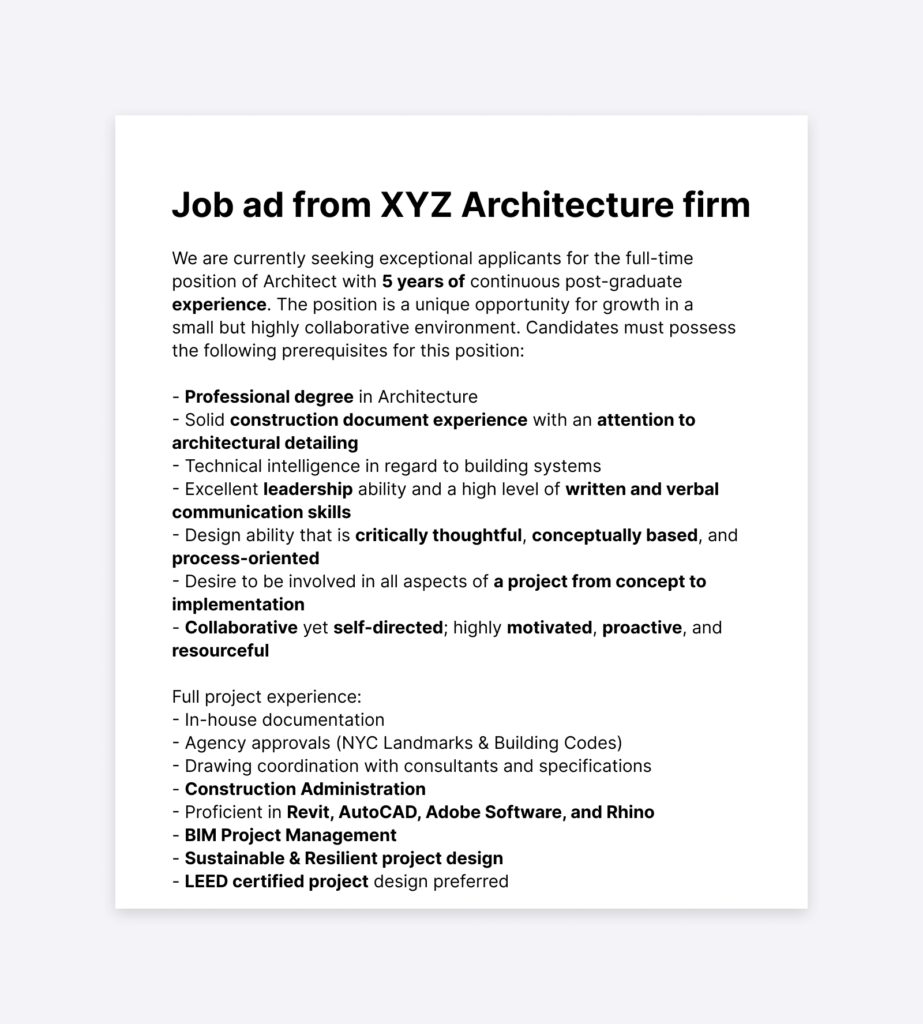
From this job ad, you could jot down the following keywords for example:
- 5 years of experience
- Professional degree in Architecture
- Construction document
- attention to architectural detailing
- Leadership
- written and verbal communication skills
- critically thoughtful
- conceptually based
- process-oriented
- project from concept to implementation
- Collaborative
- self-directed
- highly motivated
- Proactive
- resourceful
- Construction Administration
- Revit
- AutoCAD
- Adobe Software
- Rhino
- BIM Project Management
- Sustainable project design
- LEED certified project
Step 4. Write your summary with these keywords
Now it’s time to use the keywords. You should mention them wherever it feels relevant, and a good place to start is in your summary. This way, the recruiter will be keen on reading more and getting to know you.
Just as an example here’s a summary that you could write to apply for this exact position:
A motivated and collaborative AIA licensed architect with 5 years experience in the field of commercial architecture, with a sustainable mindset. Having overseen LEED certified projects from concept to implementation required leadership abilities, critical thinking and exceptional written and verbal communication skills. Hoping to contribute to the achievements of XYZ Architecture Firm with a process-oriented approach and attention to detail.
See what we did there? Now you sound like the perfect candidate that we know you are.
Make sure that you do the same with the professional experience and the skills section. Definitely include those skills that you have and the job advertisement mentions.
Don’t forget about your portfolio
Remember, when recruiters look at your architecture portfolio, they are still searching for the skills they need for that position (a.k.a. the keywords).
Let’s take the example from above where CAD software like Rhino is a must-have skill. In your portfolio, where you used it for the render, mention it in one of the bullet points describing the project.
Tailoring your portfolio to the specific position will ensure that hiring managers will want to hear more about you in a job interview. Check out this step-by-step guide to creating your architecture portfolio.
Step 5. Fill up your architecture resume with relevant details
Right at the beginning of this article, we gave you a handy little list of all the sections you should include. Follow that and you won’t leave out anything.
Step 6. Proofread your CV
Even if you put together a great resume, a typo or small grammar mistake can make it look unprofessional. Proofread your resume after finishing it and then the next day too to look at it with a fresh eye. You can even make use of spellchecking software (e.g. Grammarly) to avoid hard-to-spot mistakes.
Plus, it’s always a good idea to ask somebody (a colleague or friend) to check your resume for you.
Step 7. Share it in a professional way
Now you’re ready to show your resume to your future employer. You should always send your resume along with a cover letter and either your architecture portfolio or your portfolio sample.
Keep your resume’s PDF file size under 5 Mb to avoid any sort of problem with the email server.
Now you know the steps, but of course, there are many specific tips for when you are a student just starting your career, or when you have 5-10 years of work experience. Let’s see the differences:
Architecture Student Resumes – How to Create a Resume with No Experience
So, you are fresh out of college and you are looking for your first internship to jumpstart your career. Of course, you don’t have pages and pages of relevant work experience.
But don’t worry, with clever design and a few tips from Archifolio, you can draw attention to your real potential.
Tip #1: Choose a functional format
As mentioned before, the functional format is great to highlight your strengths and skills. This way instead of having to mention irrelevant work experience just to have something to list, you can actually impress your potential employer.
Tip #2: Elaborate on your studies
Later on, you won’t have to state your specialization, your achievements, or your projects, but it’s worth mentioning at this point. You should show that you did learn and made the most out of your education so that they understand that you are passionate about this field and you are eager to learn more. You can even write your GPA if you are proud of it.
Tip #3: Make your portfolio top-notch
Your architecture portfolio will always be important to your career, but before you have any relevant work experience, it is vital. Hiring managers focus more on portfolios when it comes to students. This is because later on, the projects tend to be the result of collaboration, while architecture student portfolios generally have many individual projects.
Tip #4: Go with a single-column layout
This layout has the benefit of not having to write too much content to make it look like a professional resume. It is perfect for a student who is just starting out.
Resume for Licensed Architects – With up to 5 Years of Experience
As a licensed architect, you probably have great projects up your sleeve that you are proud to showcase in your portfolio. But how do you create your resume?
Tip #1: Highlight your responsibilities
Architectural projects are always a result of teamwork. The recruiters know that, so make sure to highlight your contribution and responsibilities at each position you’ve held.
Tip #2: No need to go into detail about your education
Your educational background at this point is a nice-to-have section of your resume. Mention the institution, the years you attended the college but don’t go into any further detail. You can list your education in reverse chronological order so that the highest level is on the top.
Tip #3: Choose a two-column layout
It will probably be challenging to fit everything into one page anyhow, but two columns will allow you to fit much more detail into a light and breathable format.
CV for Executive-level Architects – With 5+ Years of Experience
So, you have loads of experience and tons of great projects? Great! Now you just need to create an application that gives it justice.
Tip #1: Keep it relevant
At this point, it is probably the hardest thing to do. Here are a few quick steps to do it:
- Firstly, list all of your previous experience that you have had throughout your architecture career. Don’t leave out anything.
- Secondly, research the company a little. What is their main market? What services do they provide to their customers?
- Thirdly, it’s time to narrow down your list to see what you will include in your resume. Ask the question: Is it relevant to the given company? If the answer is no, then leave it out from this application.
- Finally, look at the job description and write your bullet points to each experience according to it.
Tip #2: Just mention your education
At this point, it’s perfectly acceptable to leave out the rest and just mention your highest level of education.
Tip #3: Choose a layout that allows you to write
A condensed layout (with slightly smaller line spacing, smaller margins, and 2 columns) might be the way to go. You will need every bit of space to include your awards, work experience, skills, and so on.
We hope that you found what you were looking for in this article and that you can now create the architecture resume that will help you land your dream job. Here at Archifolio, we are all about making it easier for you to get employed, get accepted to architecture college, or get clients for your freelance work.
If you’d like to impress your readers with a stunning website that will ensure that you reach your goals sign up to Archifolio.

Fanni Szalkai
Marketing Manager of Archifolio, Architecture Portfolio Expert & Tiny House Enthusiast 🏡